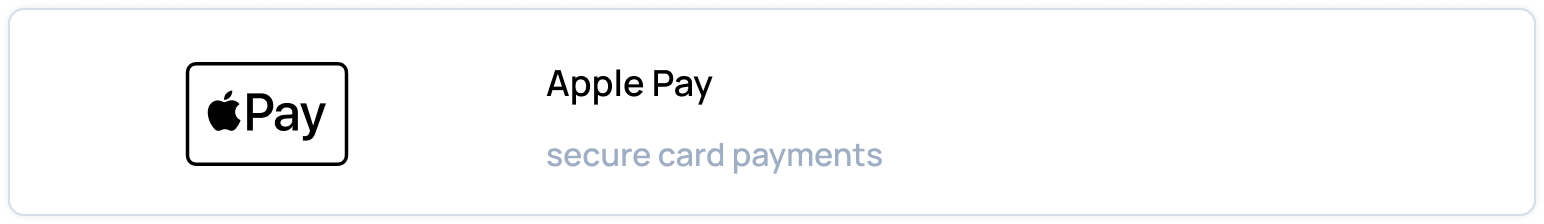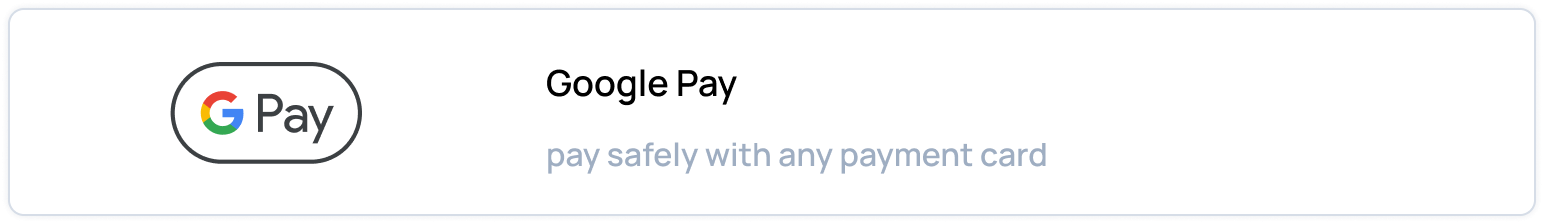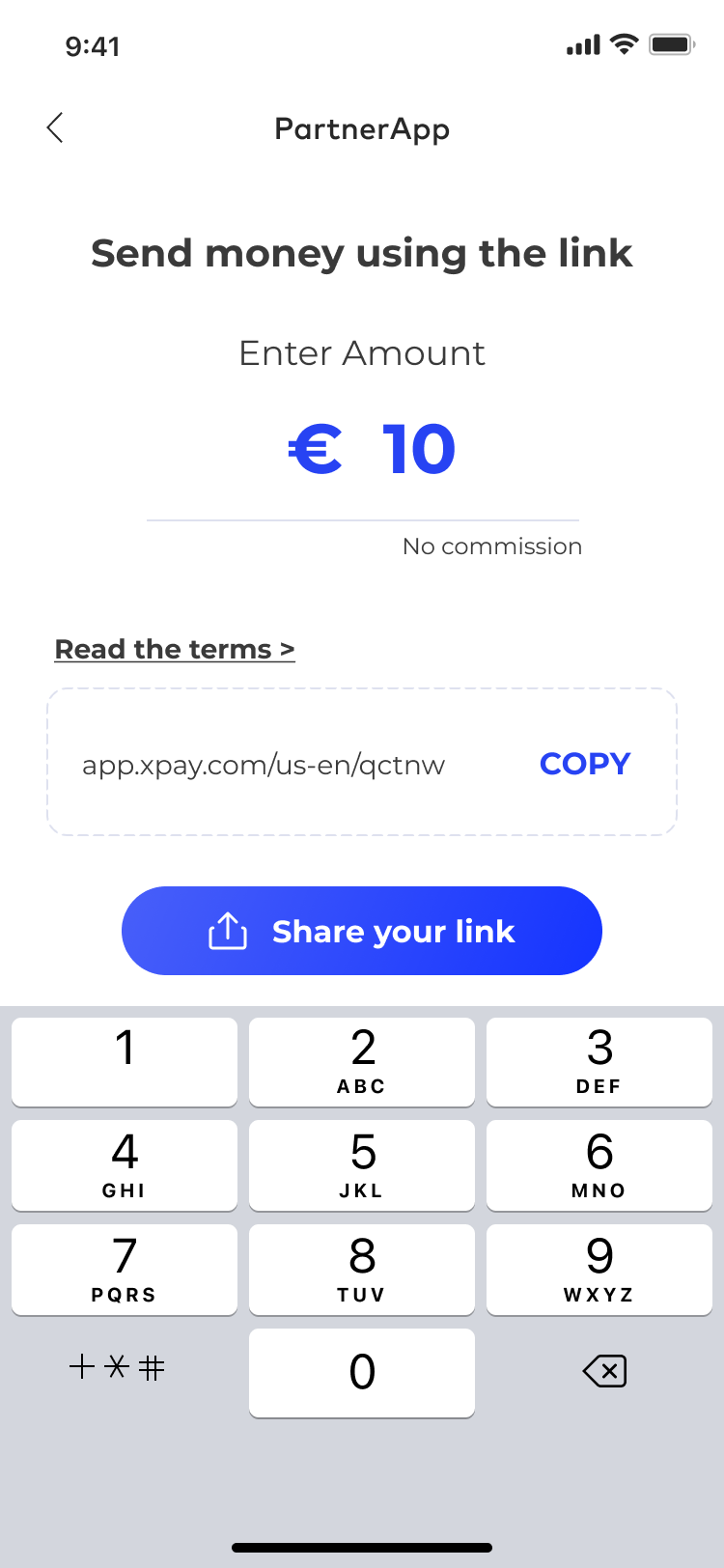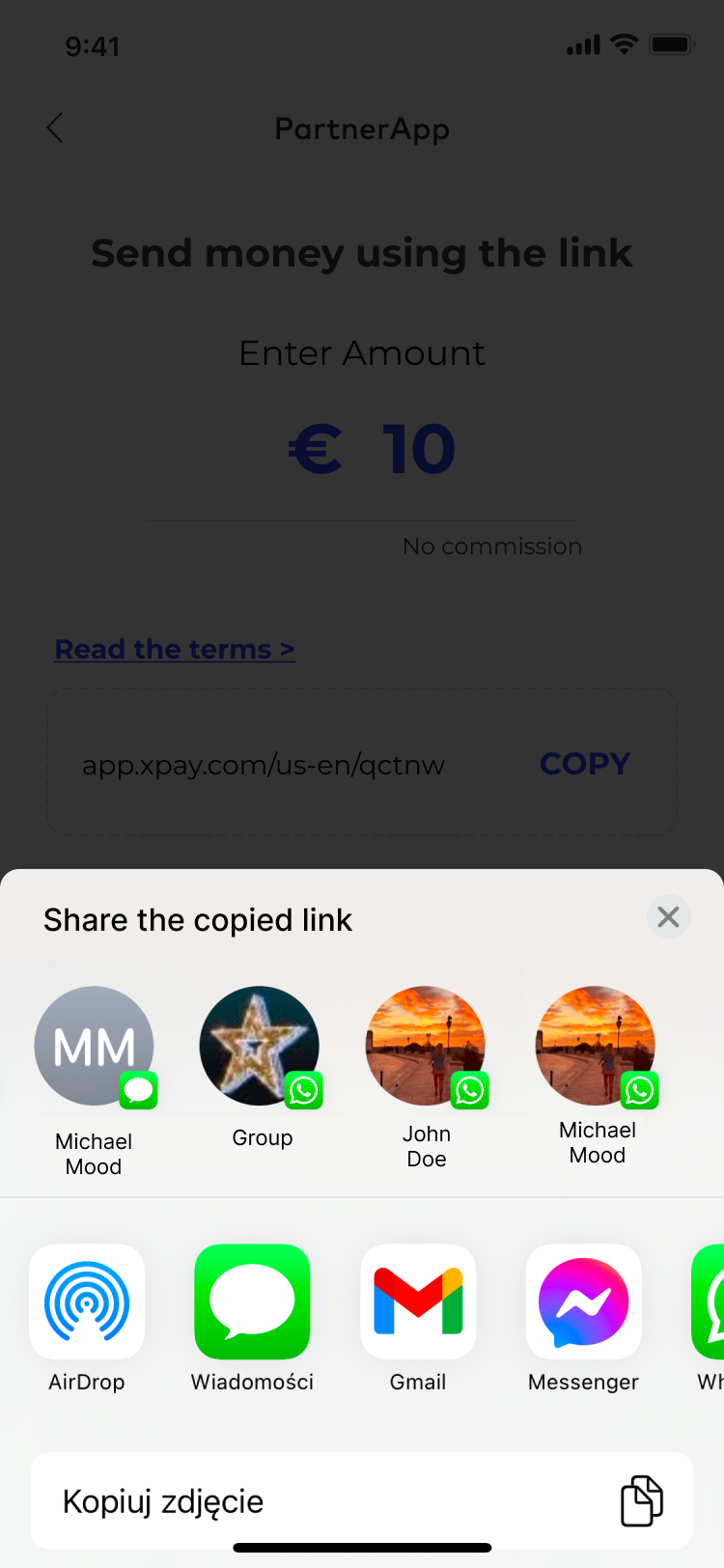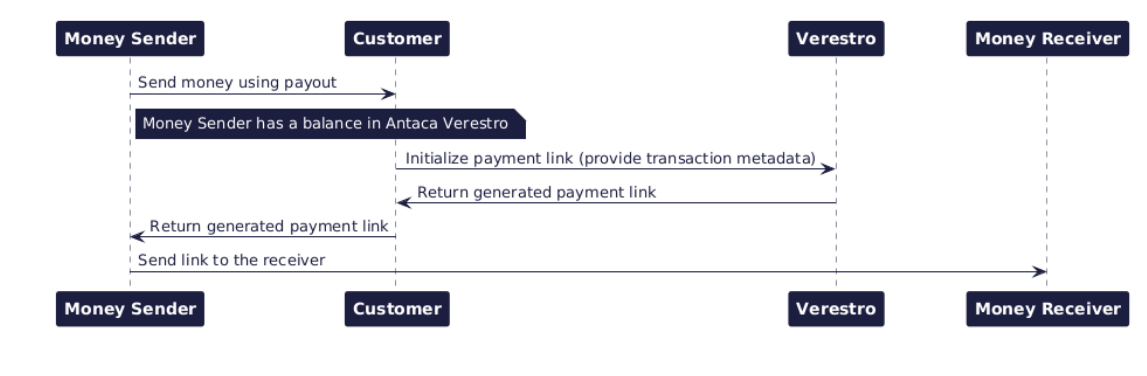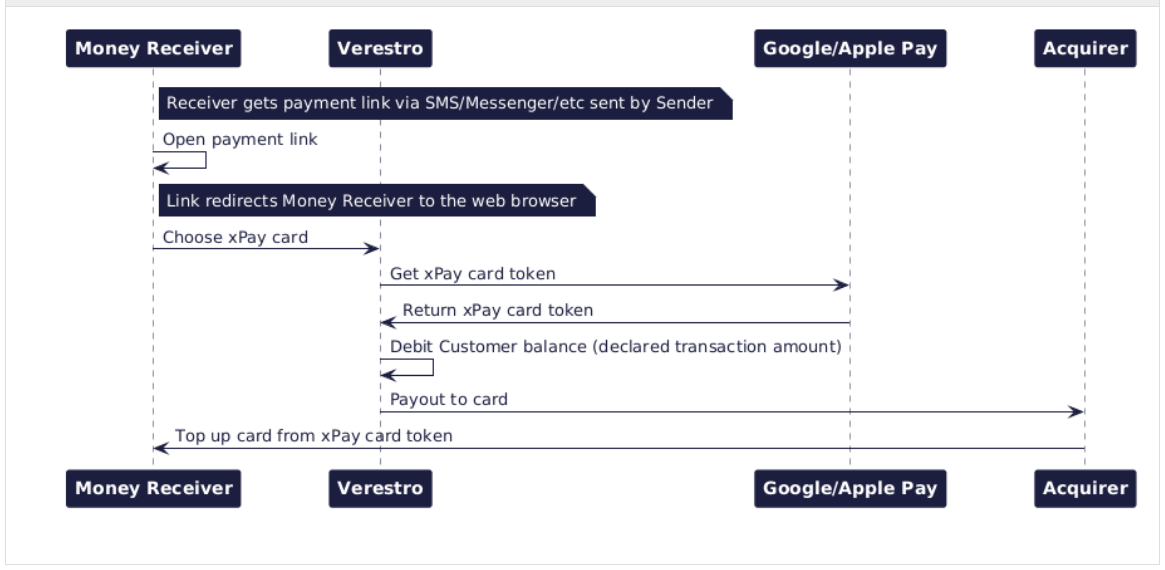Payout to xPay
What is it about?
We often find ourselves in situations where we need to transfer money to someone else. We also want the funds to reach the recipient as quickly as possible and for the transfer fee to be as low as possible. Additionally, different countries offer specific transfer methods that may not be available elsewhere—for example, BLIK in Poland.
In such cases, many people consider a standard SEPA/SWIFT transfer. While this is a solution, such transfers usually take until the next day to arrive. Moreover, we don’t always have the recipient’s account number or IBAN which is obligatory in this case.
The best option is to initiate a transfer without needing to enter any of the recipient’s payment instrument details such as card number or account number (besides, in many cases we will not be able to get such data). It is enough for your recipient to have any messaging app so that you can notify them that you are sending funds, which he or she can then collect onto his or her card from the xPay wallet such as Apple Pay or Google Pay wallet.
In this article, I will try to explain how xPay card tokens work, how you can easily send funds as a sender without knowing the recipient’s account number, card number, etc., and how to receive such a transfer using xPay wallets as a recipient.
xPay wallet - what is it?
Let’s start this chapter by explaining what xPay wallets are. These are digital wallets that store cards online and enable fast and secure payments without the need for a physical card. They work on smartphones, smartwatches, and other mobile devices. The two most popular xPay wallets are, of course, Apple Pay and Google Pay. Both of these wallets are available in almost all parts of the world.
How does it work?
Let's describe the basic xPay wallet flow step by step:
- Adding a card – The user adds his payment card to the wallet (Apple Wallet for Apple Pay, Google Wallet for Google Pay). This can be done manually or through a banking app.
- Tokenization – Card details are not stored or shared during transactions. Instead, the system generates a unique "token" (an encrypted card identifier), which enhances security. We will talk more about this step later.
- Contactless payments – To pay in a physical store, simply hold a phone or smartwatch near a payment terminal and authenticate the transaction using Face ID, Touch ID, or a PIN code.
- Online and in-app payments – Users can also pay in online stores and apps without entering their card details—just select Apple Pay or Google Pay as the payment method.
- Security – Apple Pay and Google Pay do not share actual card details with merchants, minimizing the risk of fraud.
Both systems (either Apple Pay and Google Pay) are available in many countries and are compatible with most banks and payment cards.
What is an xPay card token?
An xPay card token is a unique, encrypted identifier generated for a user’s payment card when it is added to the xPay wallet. Instead of storing or transmitting the actual card details during transactions, xPay uses this token to complete the payment process. This tokenization process enhances security by protecting sensitive card information and minimizing the risk of fraud.
In simpler terms, the token acts as a reference for your card number, allowing you to make secure payments without exposing your real card data. This token has the structure of a standard PAN (Primary Account Number).
How does Payout to xPay work?
As mentioned earlier, xPay card tokens are generated and encrypted references linked to a real card stored in a user’s Apple Pay or Google Pay wallet. We also know that these tokens are used for making payments. But if they can be used for payments, can’t they also be used to receive money? The answer is yes - they can be, and this is exactly how the Payout to xPay solution by Verestro works.
For example, let’s consider the following scenario: the sender does not know the recipient’s account number or card number. However, he has the recipient saved in his contact list in the Messenger app (or any other messaging app). The sender opens the Payout to xPay application, enters the amount and currency in which he or she wants to order the transfer. The app then generates a payment link, which the sender can share with the recipient via Messenger app (or any other messaging app). At this point, the sender’s role in the process is complete.
|
Sender's view |
|
The recipient receives a message from the sender about the initiated transfer along with the payment link previously generated by the sender. By opening this link, the recipient is redirected to a view with the details of the transfer that was initiated for him. In this view, there is also an Apple Pay button (iPhone or other iOS device) or Google Pay button (Android, Windows or other non-iOS device). After opening the xPay wallet, the recipient selects the card to which he or she wishes to receive the funds. The xPay server returns a card token generated for the selected card to our application (The token is encrypted with Verestro's public key, so no one else has access to it), and our application initiates the transfer of the amount and currency sent by the sender to the chosen recipient's card.
| Recipient's view | ||||
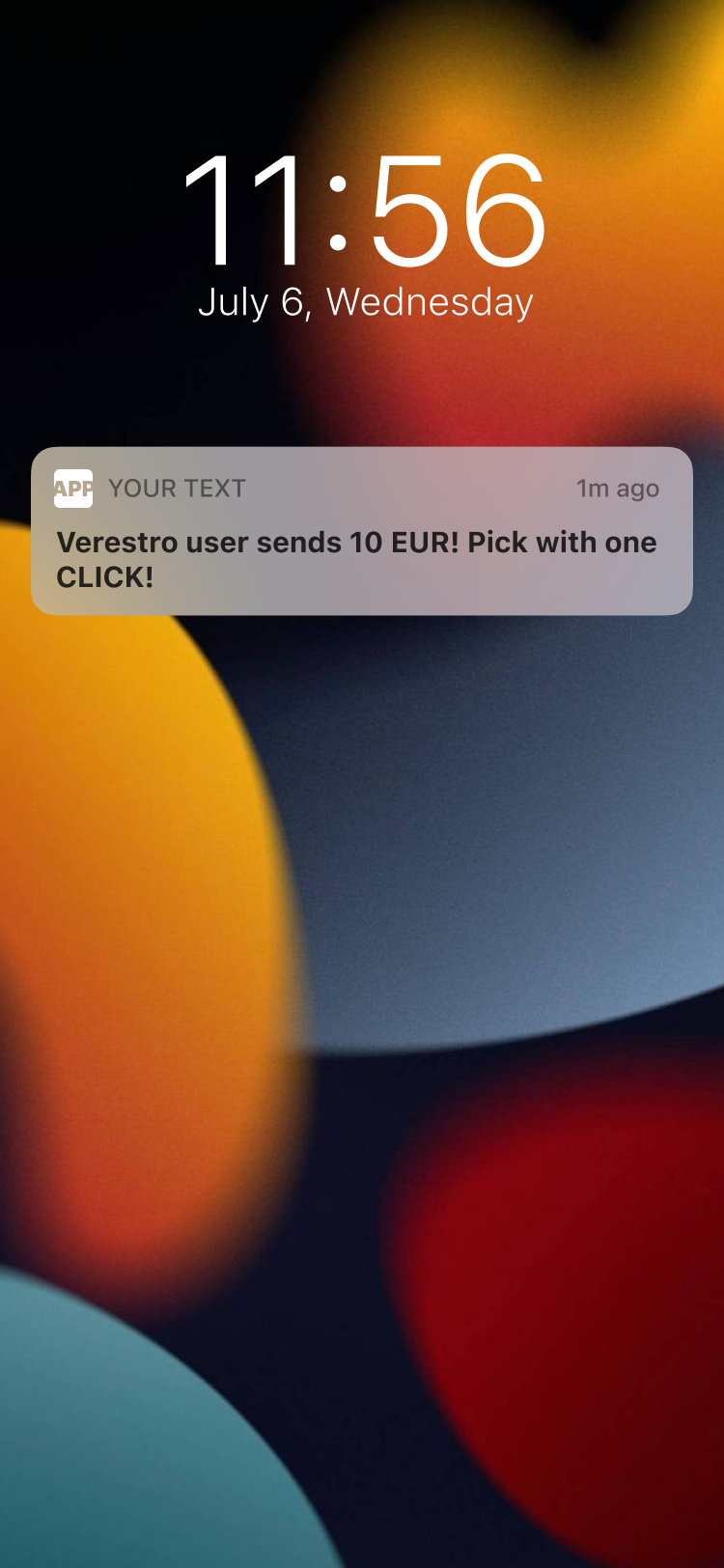 |
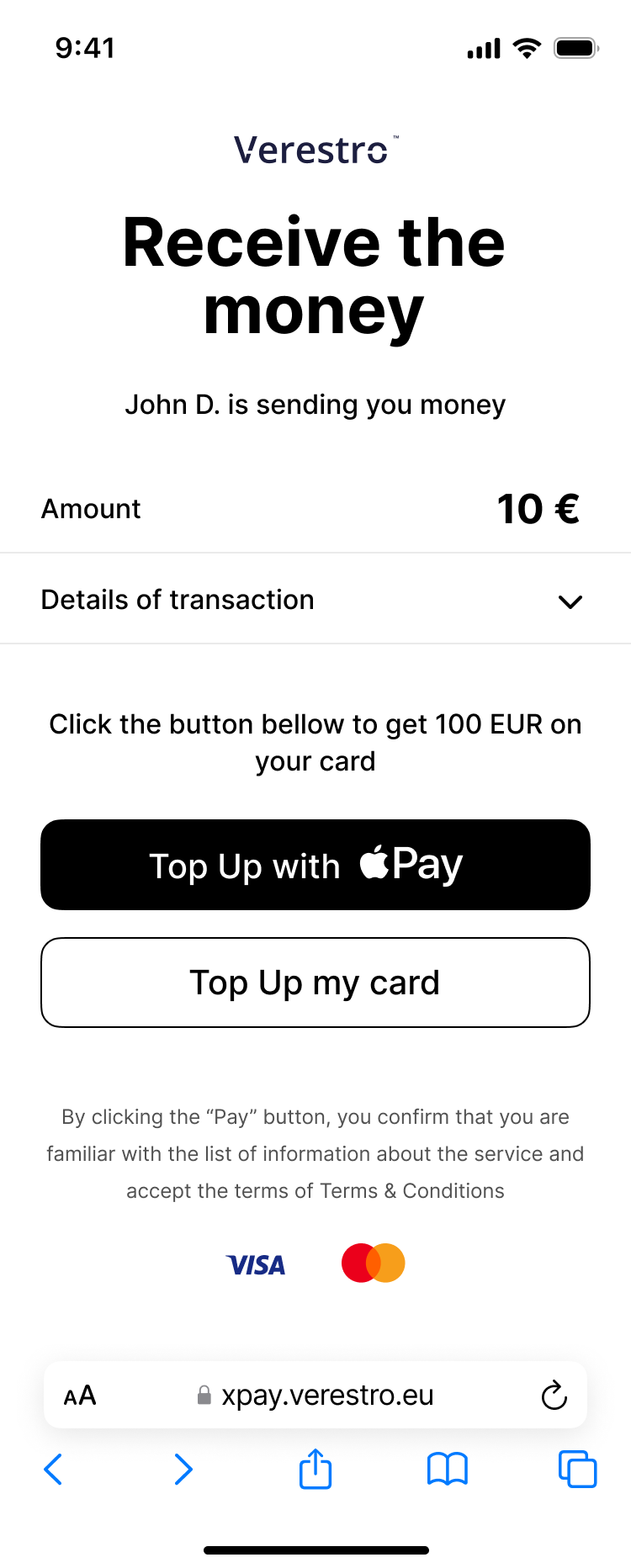 |
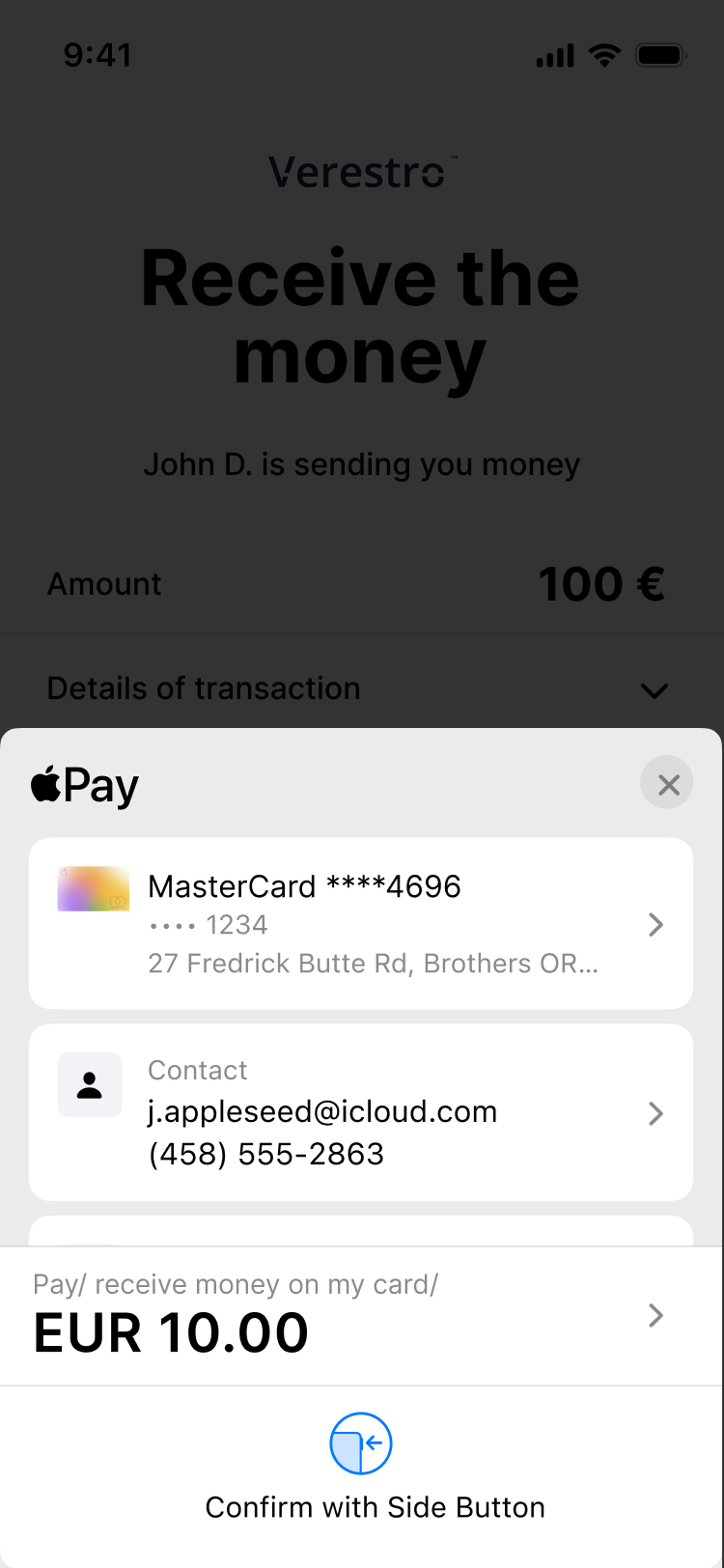 |
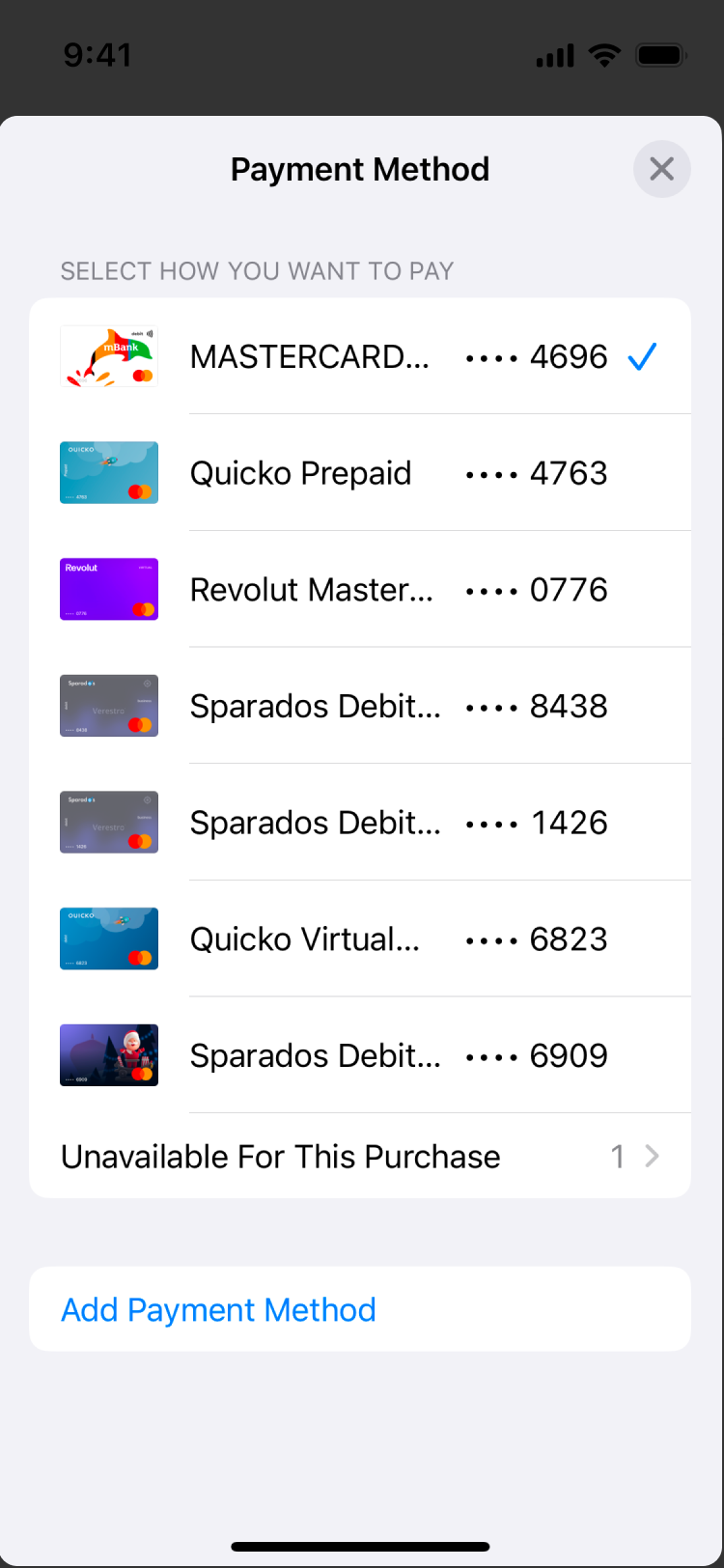 |
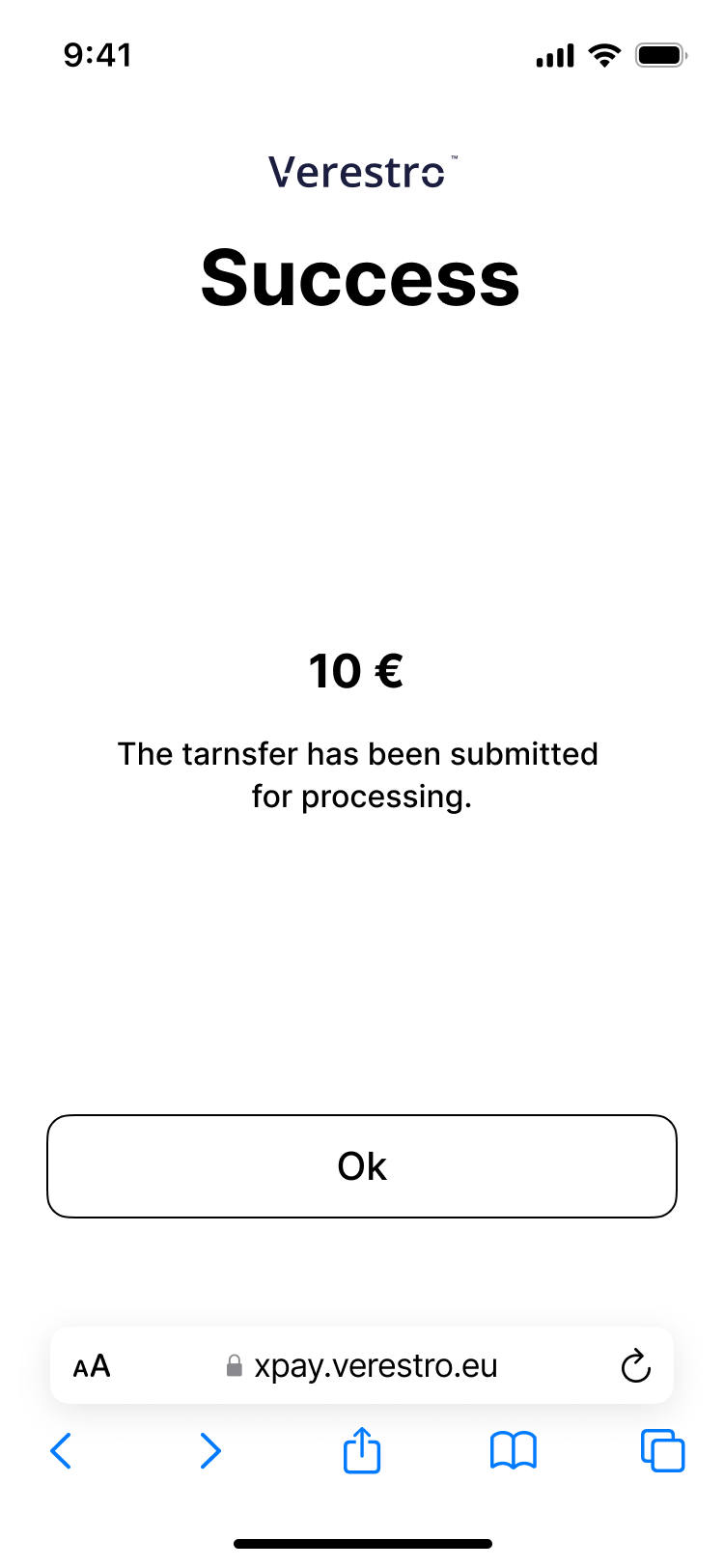 |