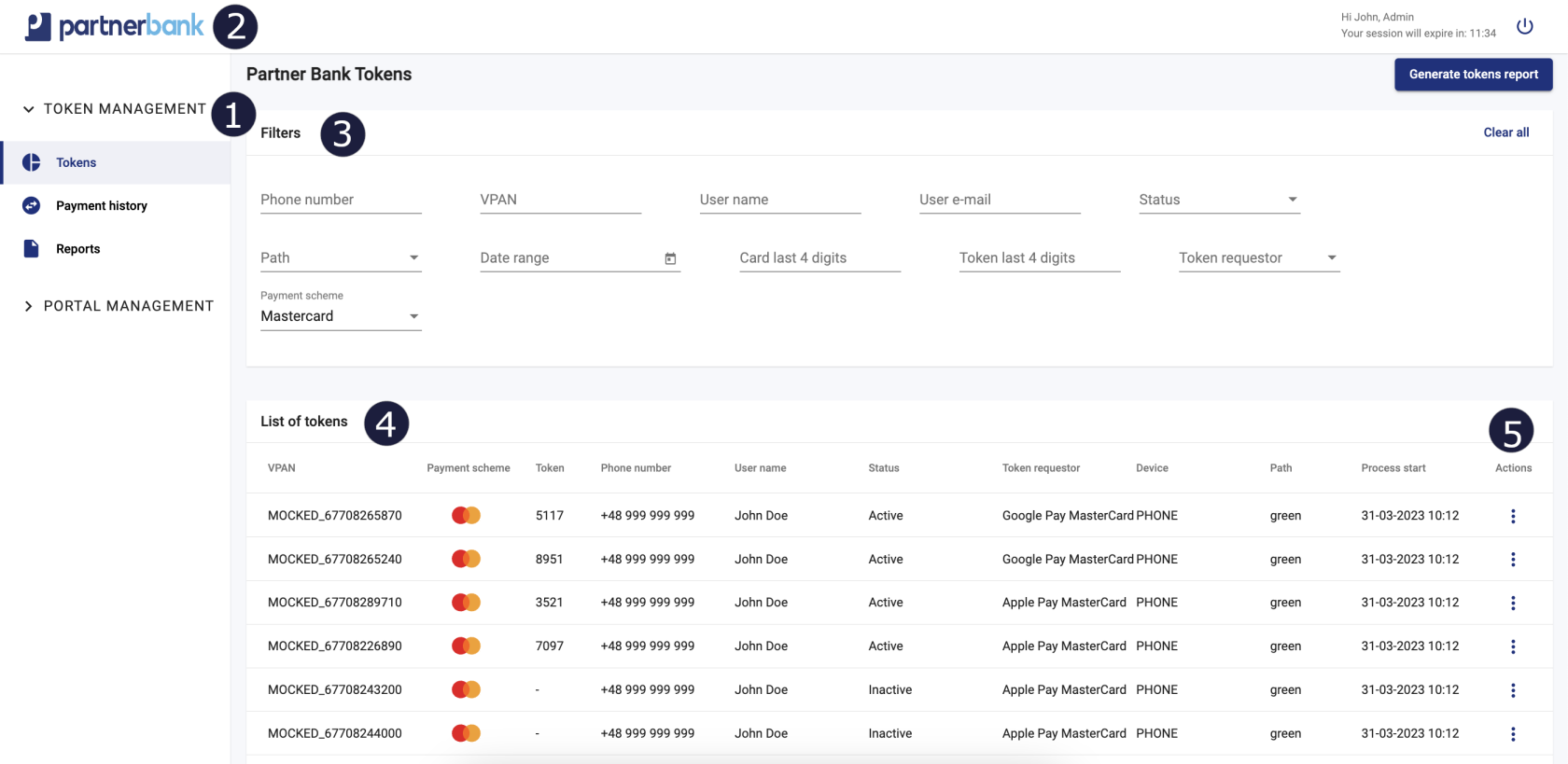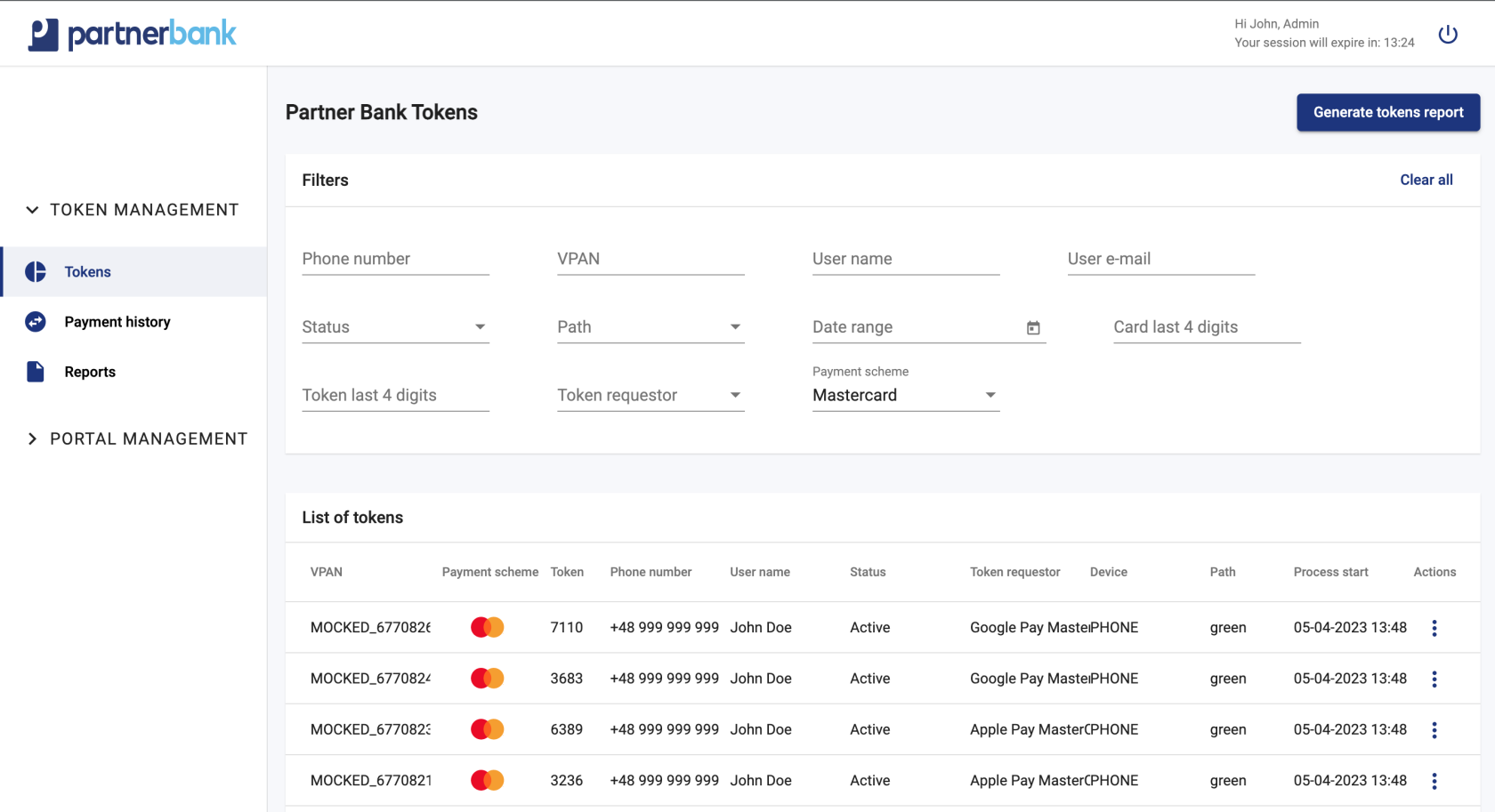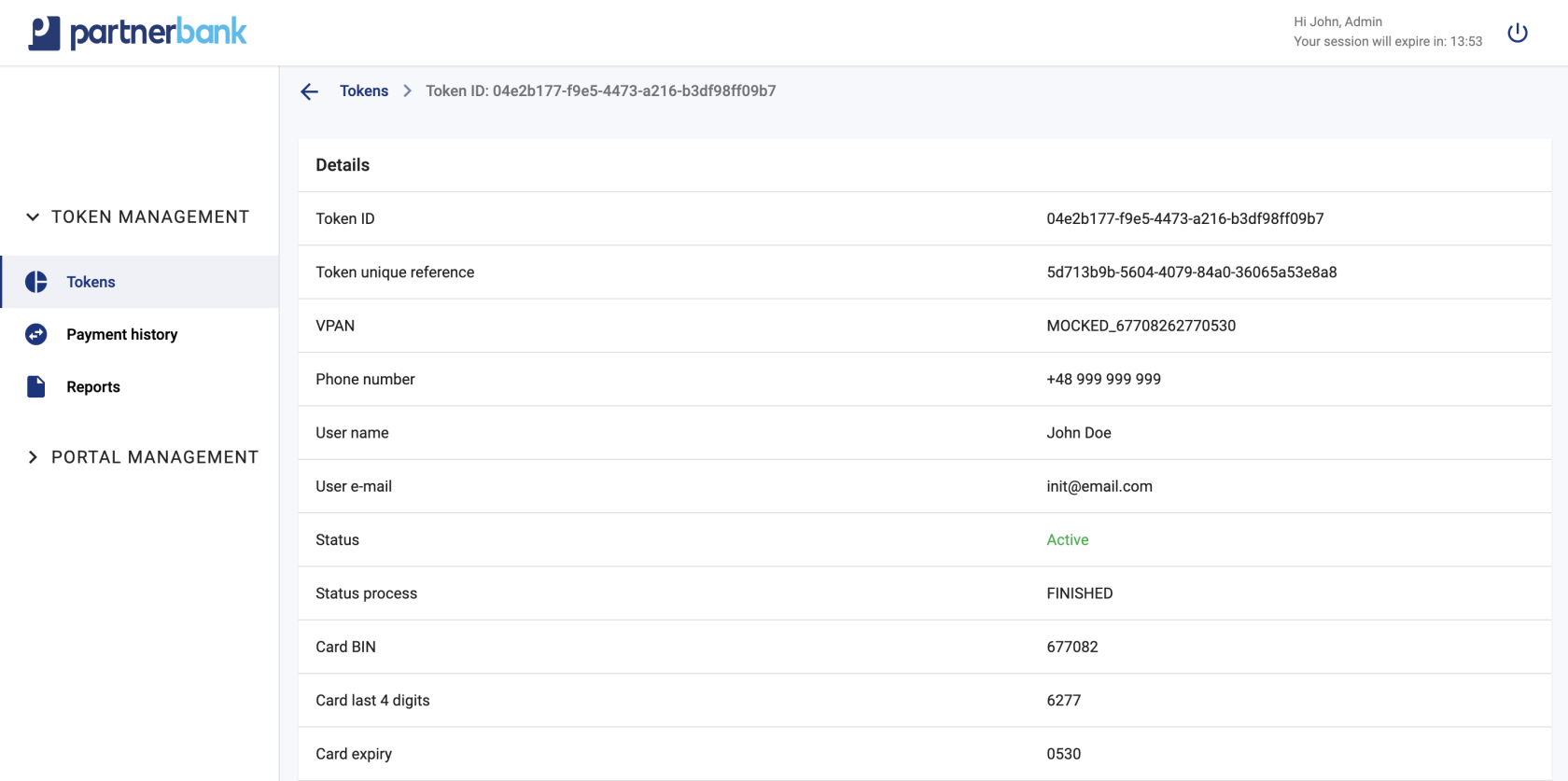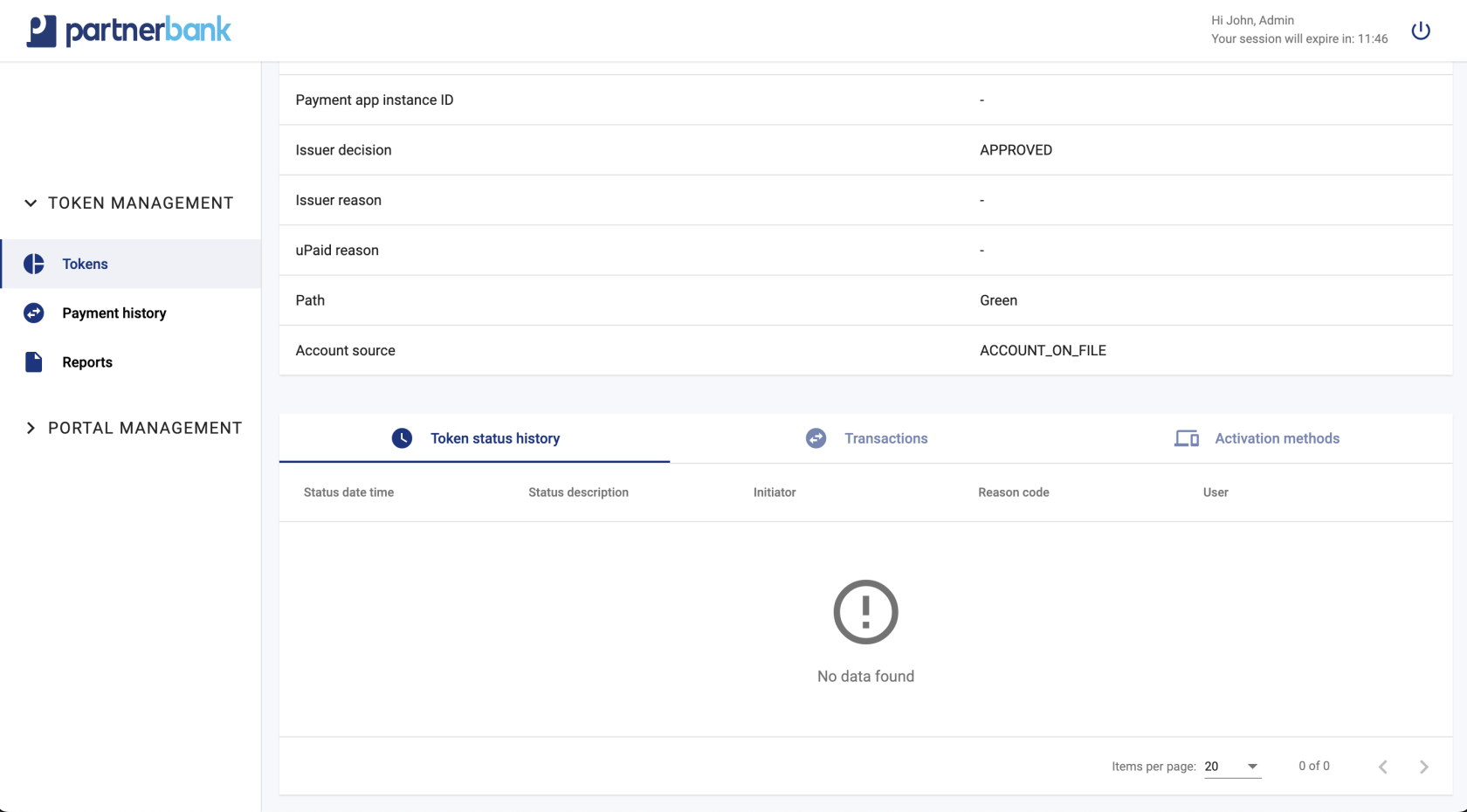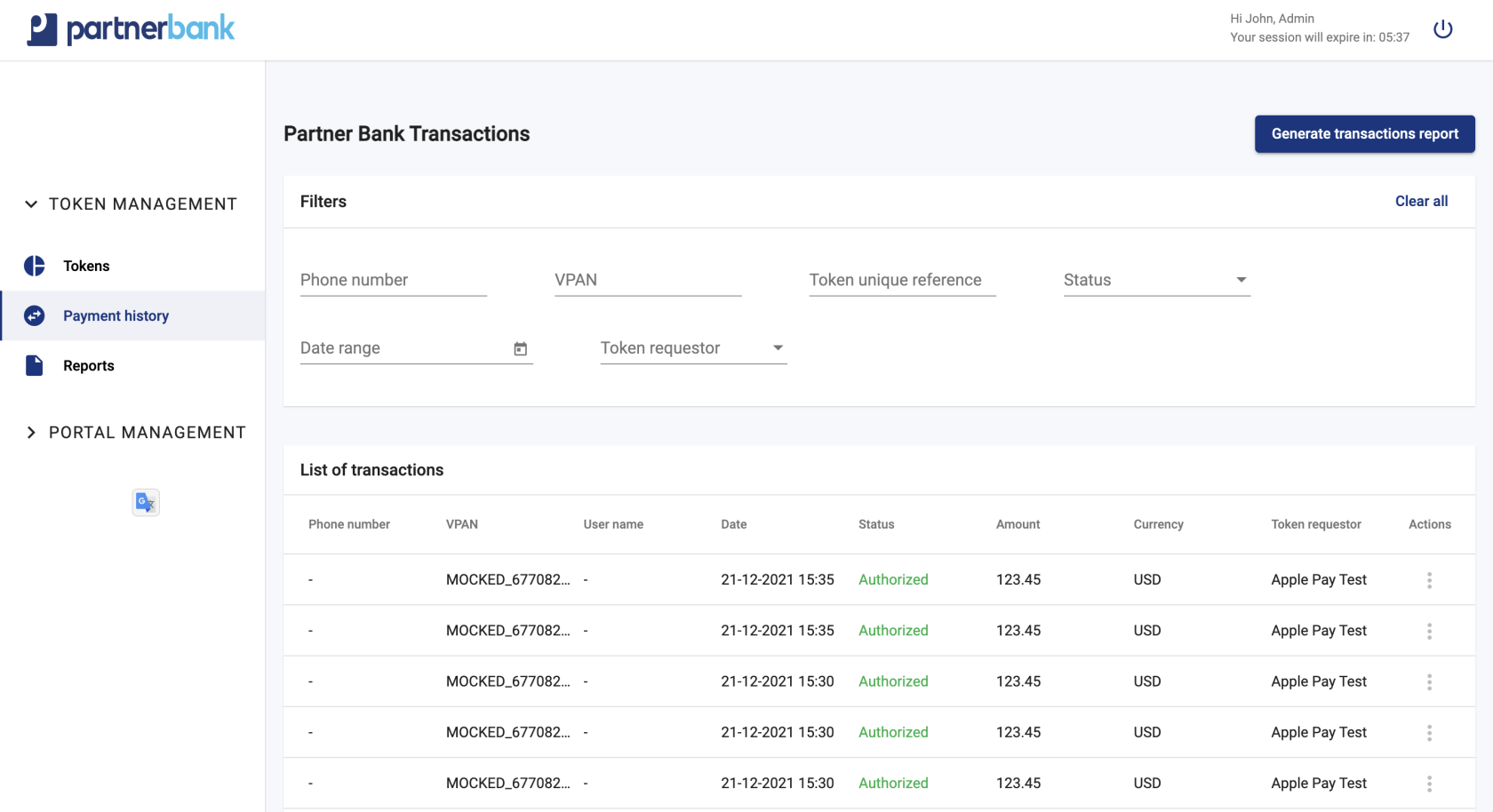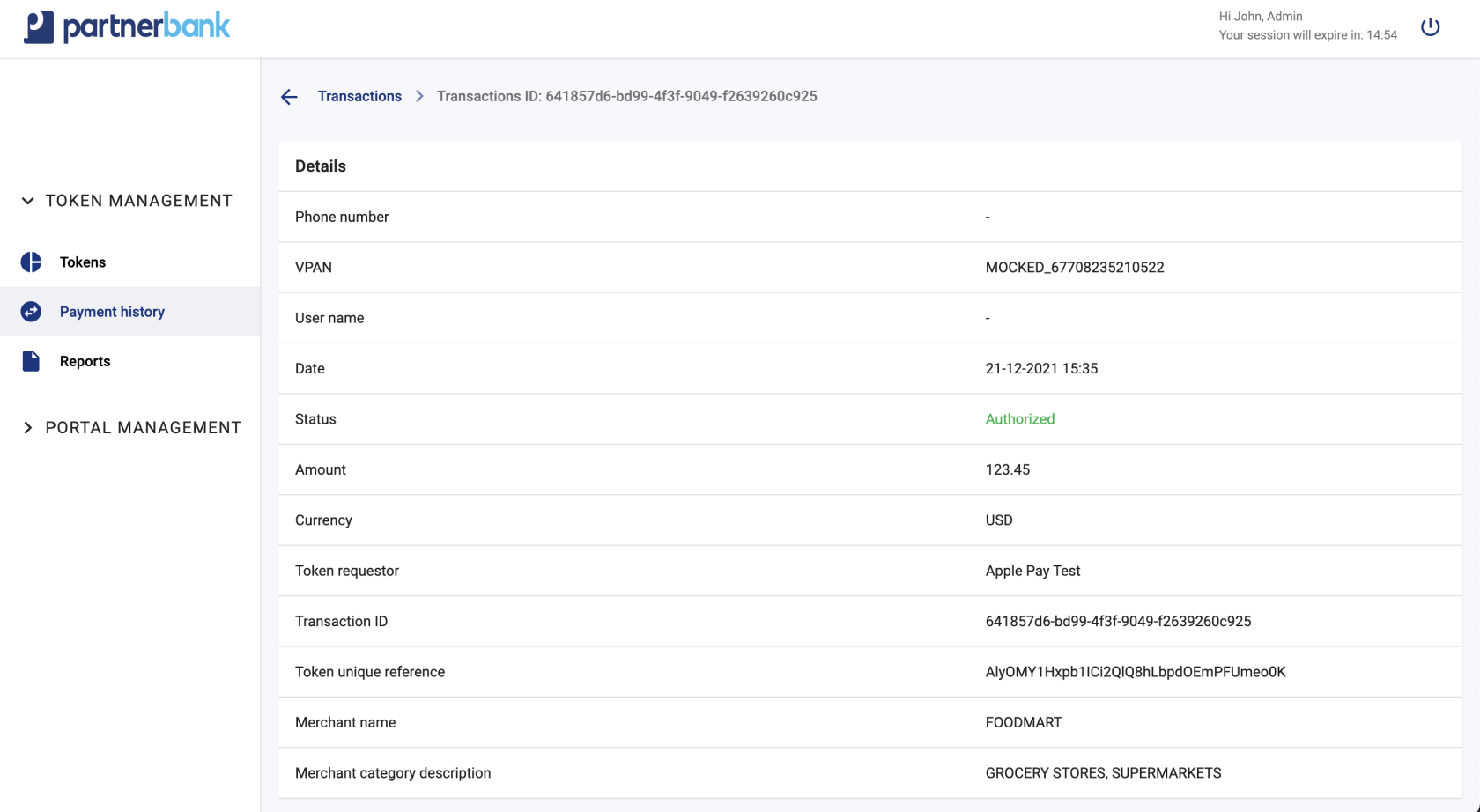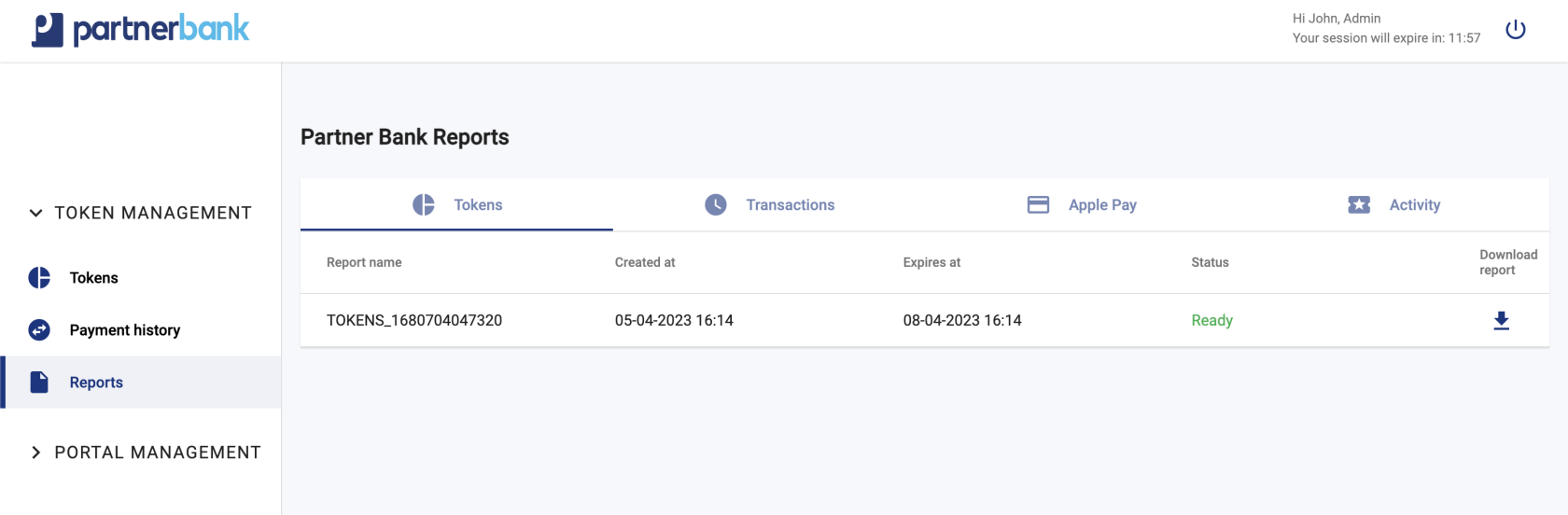Token Management Administration Panel Overview
The TMP Administration Panel (or the admin portal/portal for short) is the essential tool for you to work with your online application. Here you can manage payment tokens and track history of payments. The presented solution is prepared for rebranding for the client's brand. The document is divided into sections that describe the various components of the system. Each section contains a screen presenting the functionality and a detailed description of the states occurring in it.
Purpose and scope
This product guide provides a high-level overview of Admin Panel Management. This document covers the following topics:
-
description of the all aggregates of tokens, including detailed information and possible actions,
-
description of possible configurations,
-
granting access,
-
additional and optional functionalities.
Abbreviations & Acronyms
This section explains a number of key terms and concepts used in this document.
|
Name |
Description |
| MDES |
Mastercard Digital Enablement Services |
| VTS |
Visa Token Service |
| TMP |
Token Management Platform |
| OTP |
One Time Password |
Terminology
This section explains a number of key terms and concepts used in this document.
|
Name |
Description |
| Customer |
Cardholder. |
|
Operator |
User using the Admin Panel. |
|
Token |
Payment Token. |
|
Session token |
Access to the system by a web application user is secured using a session token to uniquely associate the session with the user. It is required to perform any action. |
MAIN VIEW
Once the authentication process is properly completed, the bank employee has access to the panel. It is shown the main screen of the system. Depending on the assigned rights group its appearance may vary. Different roles in the system have different tabs available.
The components that make up the Admin Portal are:
1) Main menu contains aggregates as: tokens, history of payments, reports in Token Management Tab and Portal Management Tab.
2) Admin Panel adjusted to the client’s colours and logotype.
3) Filters allows to select multiple filter options and display results that contain information limited all the selected criteria.
4) List of the most important information referring to each aggregate (example: tokens).
5) Actions allows admin to change the status of a single entity or edit data.
TOKEN MANAGEMENT
Tokens
Tokens section contains a list of tokens and the filters. The filters are used for dynamic searching, such data as: phone number, VPAN (external card id), path, status last four digits of card or token, payment scheme and others.
Basic list includes following information:
|
Parameter |
Description |
|
VPAN |
External Card ID provided by the Issuer. |
|
Payment scheme |
Payment scheme - Mastercard of Visa. |
|
Token |
Token last 4 digits. |
|
Phone Number |
Cardholder's Phone number. |
|
User name |
Cardholder's User name. |
|
Status |
Token status. |
|
Token requestor |
Token Requestor/Wallet. |
|
Device |
Device form factor. |
|
Path |
Inital authorization path - green/yellow/orange/red. |
|
Action |
action which can be performed on particular customer (described in customer actions part). |
Available actions
| Action | Description |
| Activate | This action activates the token. Available if the token can be activated and is currently INACTIVE. |
| Suspend | This action suspends the token. Available only for ACTIVE tokens. |
| Unsuspend | This action unsuspends the token. Available only for SUSPENDED tokens. |
| Deactivate | This action deactivates the token. Available for all INACTIVE, ACTIVE and SUSPENDED tokens. |
Generate tokens report
Token Details
Selecting a specific token allows to see more detailed data. In addition to basic information.
Detailed list includes following information:
|
Parameter |
Description |
|
Token ID |
Internal Verestro Id of the token. |
|
Token unique reference
|
MDES/VTS token unique reference. |
|
VPAN
|
External Card Id - Issuer Card Id. |
|
Status
|
Token Status. |
|
Status process
|
Status of the tokenization process - IN_PROGRESS, FINISHED. |
|
Sms count
|
Number of sms messages with OTP code sent. |
|
Token type
|
The type of the token: CLOUD/EMBEDDED_SE. |
|
Wallet ID
|
Wallet ID of the token requestor. |
|
Correlation ID
|
Value linking pre-digitization messages generated during provisioning. |
|
Reason code
|
Reason of the last token update. |
|
Payment app instance ID
|
Identifier of the Payment App instance within a device. NOTE - This may contain the identifier of the Secure Element or a mobile device for some wallets. |
|
Issuer decision
|
Final tokenization decision returned to MDES/VTS. |
|
Issuer reason
|
Reason of the DECLINE, if the tokenization is declined because of invalid card data, exp date or cvc. |
|
uPaid reason
|
Reason of the DECLINE, if the tokenization is declined because of Verestro velocity controls triggered. |
|
Account source
|
Account source - Manual entry, card on file, from mobile application. |
Payment history
Payment history list
Payment history list contains filters and columns with dates. In this section actions don’t occur. The filters are used for dynamic searching, such data as: phone number, VAPN, date range, status and token requestor . The date is displayed in local time.
Basic list includes following information:
|
Parameter |
Description |
|
Phone number |
Cardholder's phone number (if provided by the Token Requestor). |
|
VPAN |
External Card ID. |
|
User name |
Cardholder's username (if provided by the Token Requestor). |
|
Date |
Transaction date. |
|
Status |
Status of the transaction. |
|
Amount |
Amount. |
|
Currency |
3-character ISO 4217 currency code of the transaction. |
| Token requestor | Token requestor . |
Generate transactions report
Payment history details
Reports
Reports section contains reports that can be downloaded. Each report is valid for a specific duration and can be "Ready" to download or "In progress", which means that a report is still generating.
Tokens
This tab contains Tokens reports, generated from Tokens section.
Transactions
This tab contains Transactions reports, generated from Transactions section.
Apple Pay
This tab contains Apple Pay reports, which are generated automatically each month.
Activity
This tab contains Activity reports, which are generated daily. Activity report contain the information about all actions performed on Tokens by Admin Panel users.
OPERATOR ADMINISTRATION
Default privileges per role in the portal
Below are the default function settings for described product divided into areas.
|
Aggregate |
Action |
Admin |
Manager |
Employee |
| Token Management - Tokens | View | x | x | x |
| Deactivate | x | x | x | |
| Suspend | x | x | x | |
| Unsuspend | x | x | x | |
| Token Management - Payment history | View | x | x | x |
| Token Management - Reports | View | x | x | - |
| Generate | x | x | - | |
| Token Management - Rules | View | x | x | x |