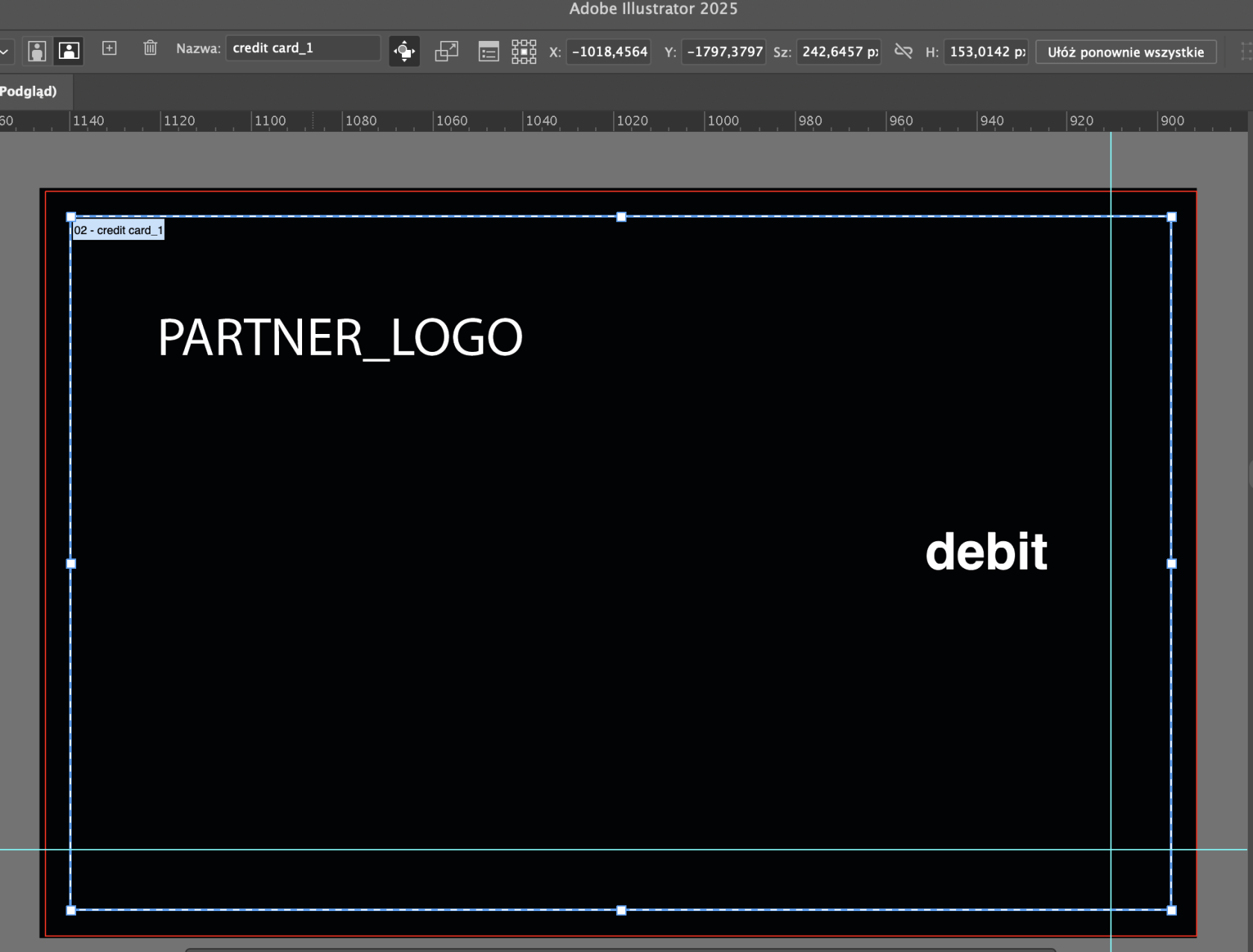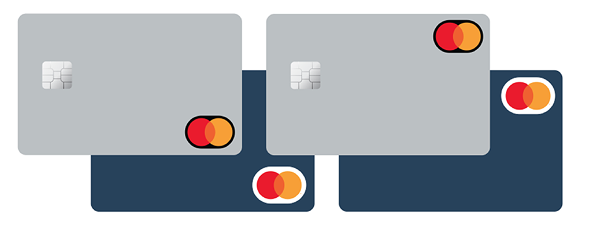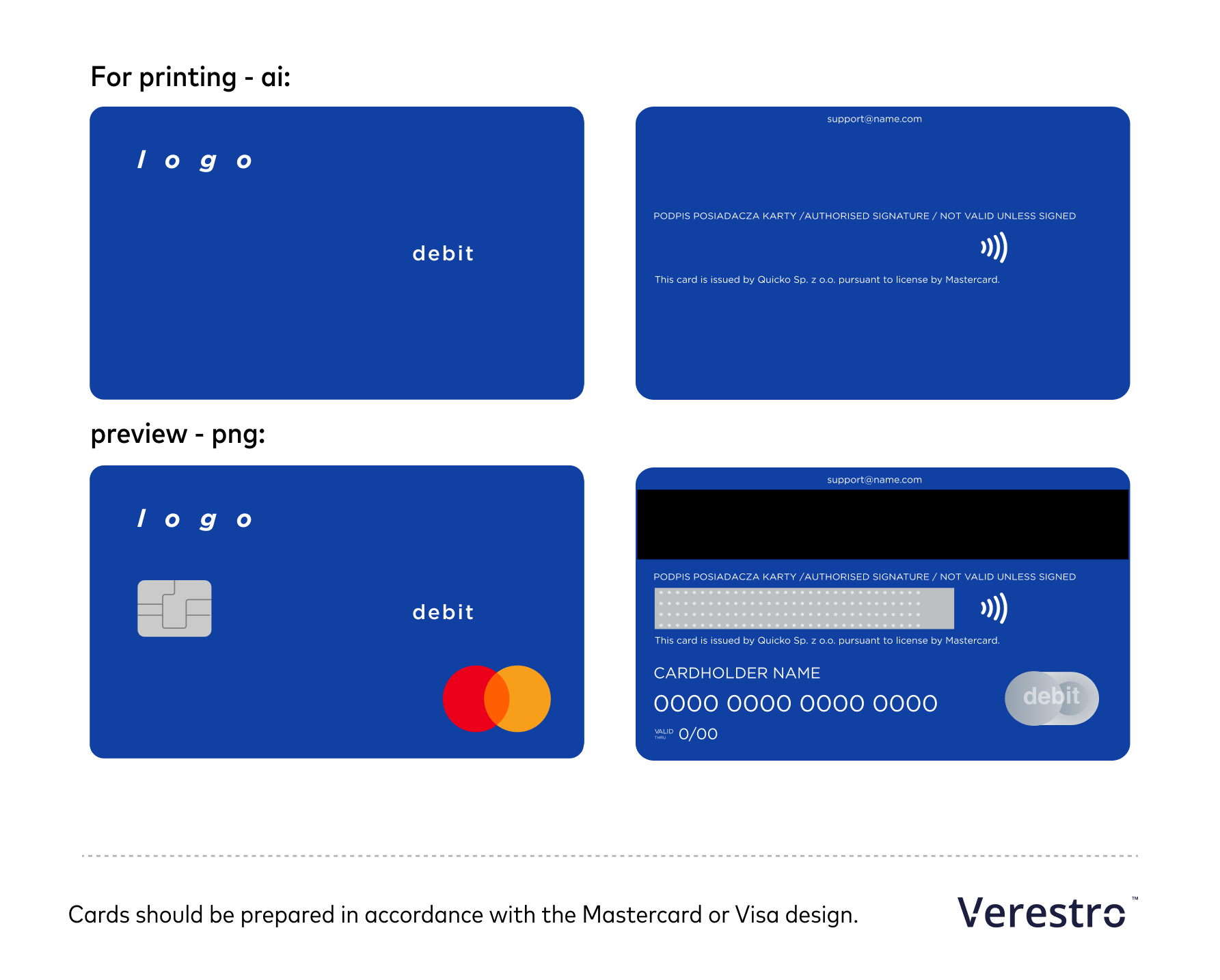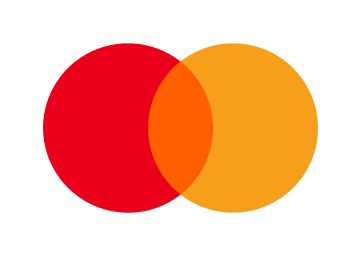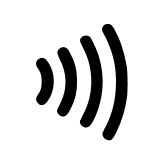Physical Cards Design
Required Design Specifications for Graphic Designers and Customers Required
You should prepare two files:
- Preview (png).
- For printing (pdf, ai).
For printing (pdf, ai):
- Sizes required : 242 px x 153 px (The workspace in Adobe Illustrator should be exactly this size!)
- Bleeds: 5 mm
Below is a preview of the view in Adobe Illustrator. Note the size of the workspace and the visible bleeds (red line).
- Placed logos should be sent as vector graphic (paths, curves).
- Colour images should have at least 300 dpi print resolution.
- Indicate the fonts used and save them on the data carrier or convert any text to curves.
- On the printing card we put only:
Preview (png):
The preview includes all elements as for printing. Additionally, you need to include elements such as: Contactless Indicator, Mastercard Brand Mark, chip, signature panel (optional) & signature legend (optional), cardholder, card number, magnetic stripe, Mastercard hologram, valid thru.
more inspiration: https://www.figma.com/design/MY1hIQy8YdvEl9WEuqeqI3/Physical-cards?node-id=239-42&t=Ro7GQEsQjRX0CML3-1
Don’t forget!
Safety shape. If the card background blends with the Mastercard Symbol and reduces its visibility, a safety shape must be used to ensure sufficient contrast. Mastercard allows two forms: oval (an oval around the mark) or corner (a black or white corner shape). This guarantees the symbol remains clear and readable.
For a more detailed description of how to prepare the card and its appearance options, see the Mastercard Design Specifications for Graphic Designers and Customers.
Download the Mastercard logo in SVG format for your project:
Download the NFC symbol in SVG format: