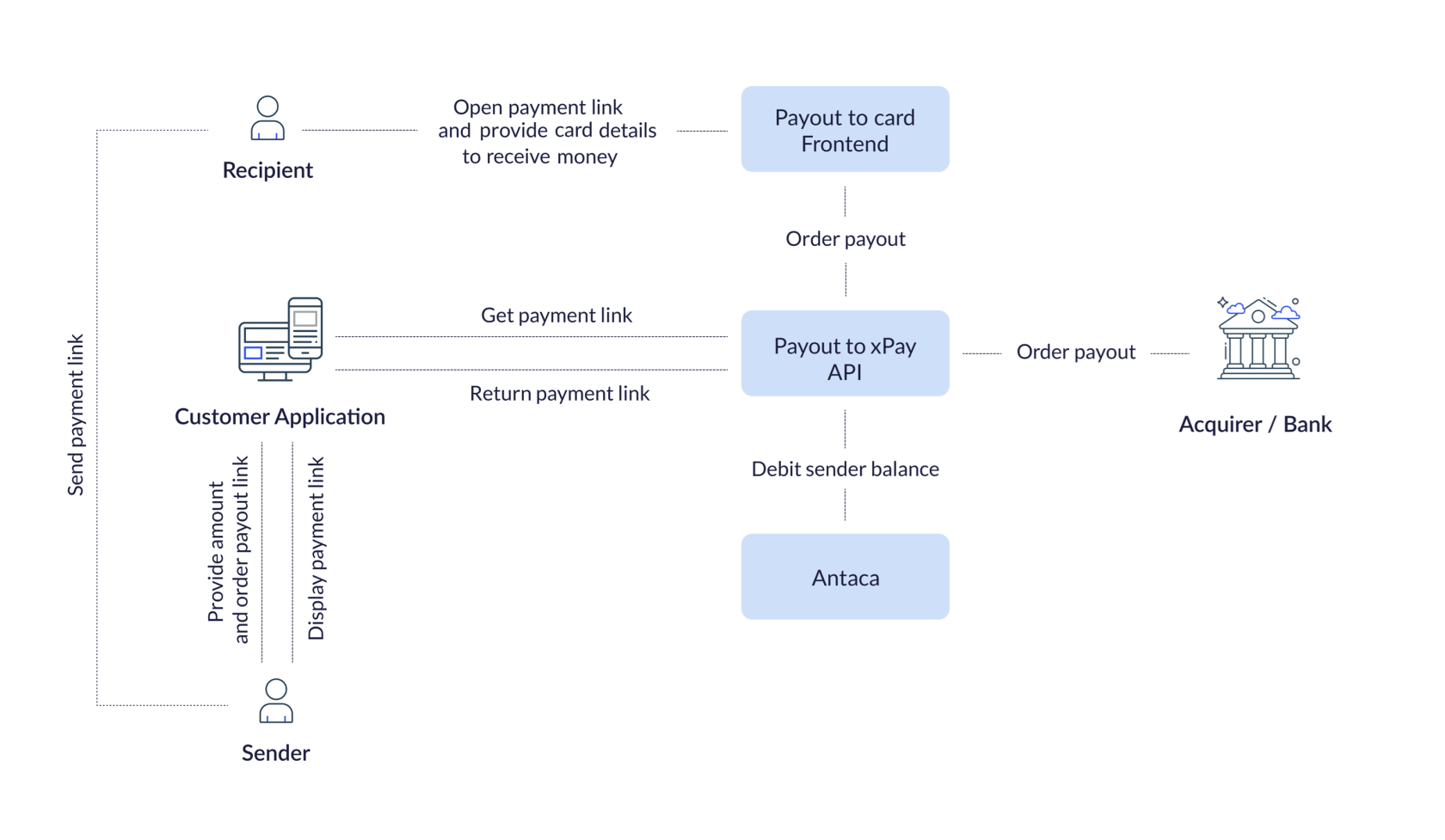Overview
The chapter focuses on the description of each of the components involved in the payout process and what each component is responsible for. All mentioned components and their responsibilities are made and managed by Verestro.
Terminology
|
Name |
Description |
|
Customer/Merchant |
Institution which uses and integrates with Verestro products. |
| Acquirer | An external institution that communicates with the card issuer, protects against fraud and taking responsible for executing the transaction and checking the correctness of 3D Secure authentication. |
| Balance | The current balance of funds for a given user stored in the Antaca service. |
| Card | A payment instrument issued by the issuer to a given user. You can send and receive funds using the card. |
|
Issuer |
The Bank/card issuer. It determines whether a given transaction can be performed and whether 3D Secure authentication is needed. |
|
Payout |
A method that allows you to order a transfer from your balance to provided payment card. |
|
User |
An end user, e.g. the entity to which the card was issued. |
|
Component |
An application service that is a part of the entire technical solution, for example Payout API. |
Application components
This chapter is describing all components involved in the processes included in the Payout to card product. Each of the sections below describes each of the components. Internal services are the key elements of the solution implemented on the Verestro side. Each of them has a separate responsibility in the entire Payout to card process. Below diagram describes every internal components in our Payout to card application. Payout to card is our internal service integrated with Antaca, thus enabling sender balance management, generating pay me link allowing to order payouts and connecting with acquirer to perform ordered transfer and handling 3D Secure process.'
|
Component |
Description |
|
The backend component of the Payout to card application. It is responsible for opening a payment session, generating a payment link and ordering the transaction to an acquiring institution. |
|
|
The frontend component of the Payout to card application. It contains a frontend view to which the recipient of the payment link is redirected. In addition, it allows recipient to provide card data to receive money transfer from potential money sender. |
|
|
Backend component which manages balances and allows certain operations related to them. Such operations include creating a new balance, debiting and crediting a balance or deactivating a balance. This component is not part of the Payout to card application, but it is crucial to this service as the funds of the payout sender are taken from his balance in Antaca. |
@startuml
skinparam ParticipantPadding 30
skinparam BoxPadding 30
skinparam noteFontColor #FFFFFF
skinparam noteBackgroundColor #1C1E3F
skinparam noteBorderColor #1C1E3F
skinparam noteBorderThickness 1
skinparam sequence {
ArrowColor #1C1E3F
ArrowFontColor #1C1E3F
ActorBorderColor #1C1E3F
ActorBackgroundColor #FFFFFF
ActorFontStyle bold
ParticipantBorderColor #1C1E3F
ParticipantBackgroundColor #1C1E3F
ParticipantFontColor #FFFFFF
ParticipantFontStyle bold
LifeLineBackgroundColor #1C1E3F
LifeLineBorderColor #1C1E3F
}
actor "Sender" as sender
participant "Customer App" as customer
participant "Payout App" as verestrobackend
actor "Recipient" as user
== Customer's part of the process ==
sender->customer: Order payout (trx data)
customer->verestrobackend: Create payment link(trxData, balanceId)
verestrobackend->verestrobackend: Check if the user has sufficient funds
customer<-verestrobackend: Return payment link
sender<-customer: Return payment link
====
sender-->user: Send payment link
note left of user: Clicks on link
== Verestro's part of the process ==
user->verestrobackend: Redirect recipient to payment link webview
note right of verestrobackend: Recipient sees that he can claim money from sender
note right of verestrobackend: Recipient provides payment card number
verestrobackend<-verestrobackend: Make payout to recipient card
customer<-verestrobackend: Notify customer about payout status
user<--verestrobackend: Top up card if status success
====
@enduml
Payout to card
A component that supports all key Payout to Card processes. Each process is described below in the order of steps, starting from the payout initiation by the sender to the payment received on the proper card provided by the recipient. The Payout to Card component is responsible for the following actions:
| 1. Initialization of the payment shipment, i.e. the moment when the option to order a transfer to a given recipient was selected and completion of transfer information such as amount or currency was provided by money sender. Payout to card API checks whether the sender has sufficient funds in the balance. |
| 2. Payment link creation and thus opening a payment session in our system (storing information about the planned transaction, such as amount and currency). The generated payment link is returned to the sender so that the sender can send it to the potential recipient as a SMS message or via other communicators. |
| 3. Opening Payout to card frontend view. This is the view to which the recipient is directed after clicking on the link received from the sender. This view shows what amount the sender is sending and how the recipient can receive the money (click on the proper button in the view to provide card number manually and receive the money). |
| 4. Processing payment. Payout to card API will perform the order to top up the recipient's card by contacting the acquiring institution and debiting the sender's balance in Antaca. |
Antaca
This is the initial component in the payout process. Antaca is responsible for creating balances for you company and it's users, or allowing to credit/debit your balance depending on the direction of the funds. Antaca also monitors the balance of each entity, ensuring that the requested action on the balance is performed after meeting specific conditions, for example, it is not possible to debit the balance for more funds than are currently in the balance (you cannot send 100 EUR if you have only 99 EUR on your balance). It is also not possible to top up a balance that has been deactivated. The table below shows Antaca's methods for creating, crediting and debiting a balance.
Tip: In the Payout to card product, Verestro is responsible for appropriately calling the Antaca methods that credit or debit the balance. You, as a Customer, only need to send us information on which balance and of what amount we should call a given operation.