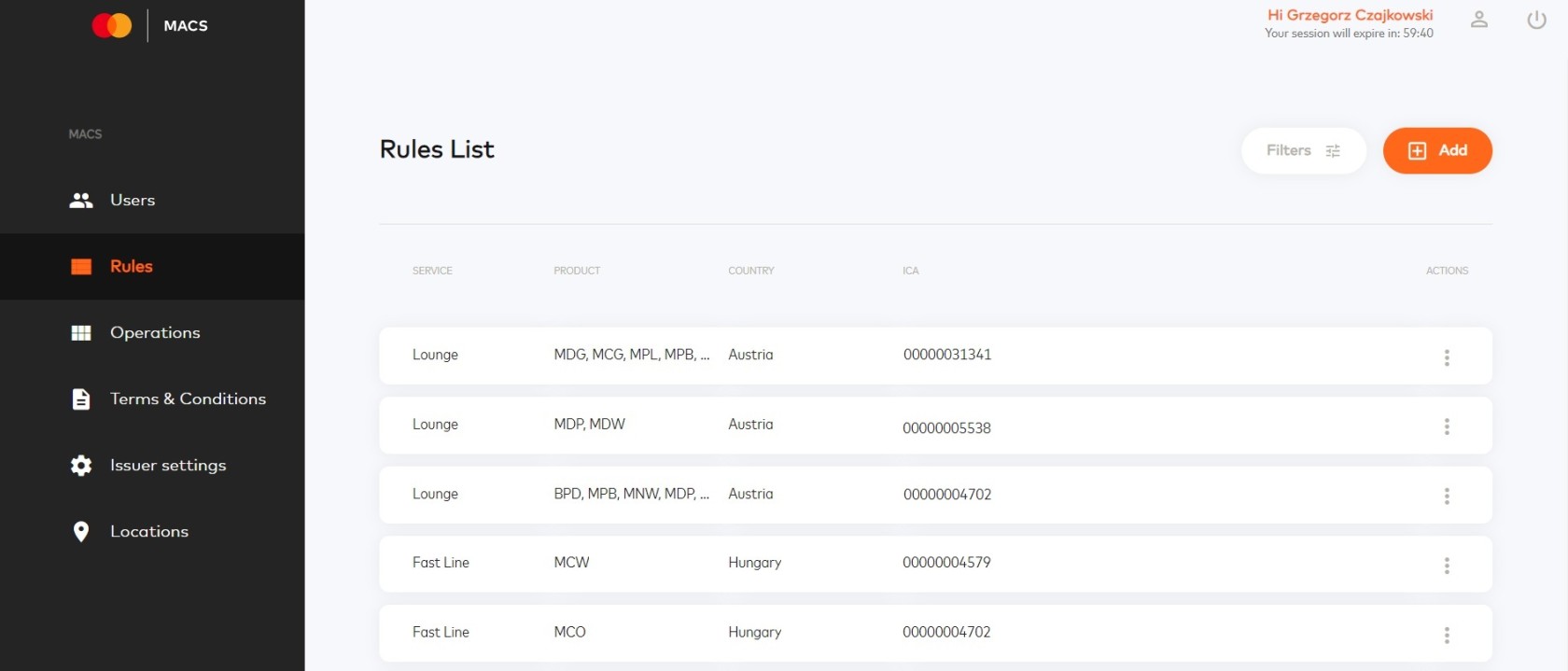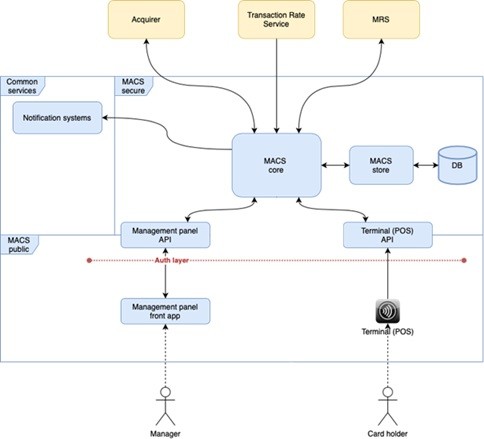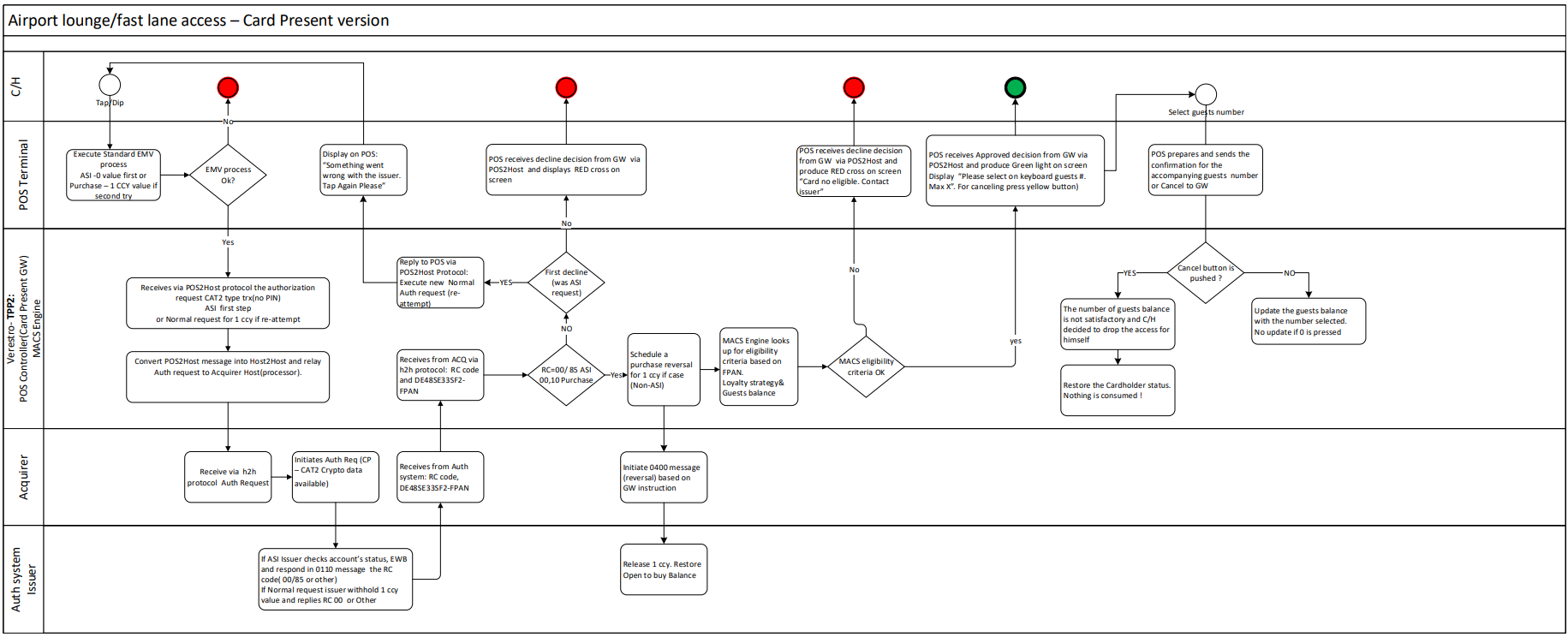Intro slides
Access Control is available to users through a friendly and easy-to-use admin panel accessible through a personalized website.
Web-based and Customizable Admin Panel:
The system features a web-based administrative panel that allows users to access and manage various aspects of the application through a web browser. Additionally, the admin panel is fully customizable, enabling administrators to tailor it to meet specific organizational needs and preferences.
Compliant with Safety Standards:
This system adheres to industry-specific safety and security standards, ensuring that it meets all necessary regulatory and safety requirements to safeguard users and data.
Implementation Time: 3 Months from Contracting
The system can be fully implemented and operational within a timeframe of three months from the signing of the contract. This includes all necessary development, testing, and deployment phases.
Compatible with Various Entertainment Outlets, Airports, Stadiums, Theaters, Museums, Cinemas, etc.:
The system is designed to seamlessly integrate with a wide range of entertainment and public places, including but not limited to airports, stadiums, theaters, museums, and cinemas. It can be deployed wherever accessible payment terminals are present.
Unique Access Control Engine Fully Prepared by Verestro:
The system offers a proprietary and exclusive access control engine developed and fully prepared by Verestro. This engine is responsible for managing user access permissions and ensuring the security and integrity of the system's functionalities. It is a distinctive feature that sets this system apart from others in the market.
Implementation Steps
- Opening project with Verestro.
- Setup of test environment.
- Configuration.
- Customise Admin Panel.
- POS provider Integration or use existing Ingenico connection.
- Setting up POS messages.
- Defining fallback to offline entrances.
- Integration with MRS (optionally if you need transaction history).
- Tests on beta environment.
- Test on production.
- Friends and family phase.
- Go live.