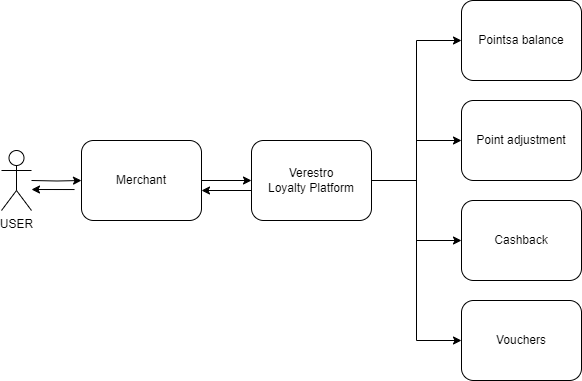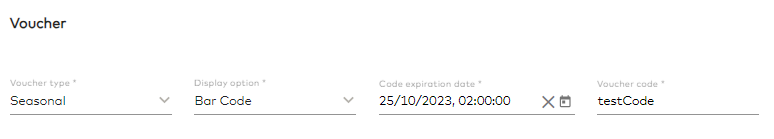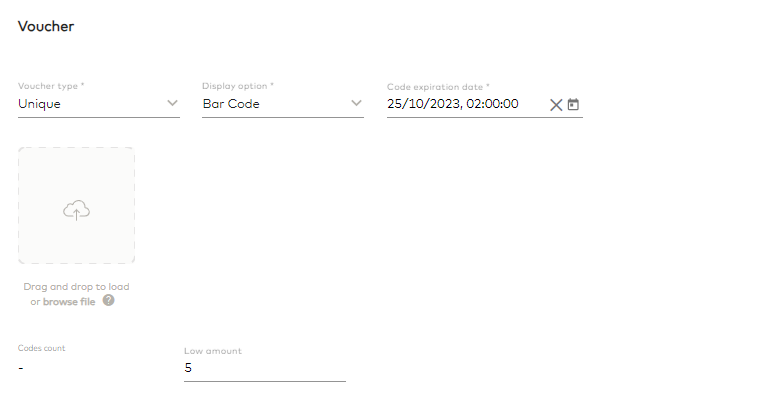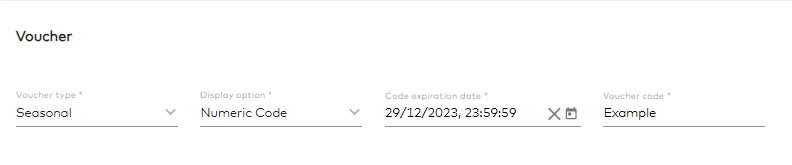Overview
Main functionalities
This document provides information about the functionalities offered by the Verestro loyalty platform.
They can be freely combined by the Partner and used in accordance with the description provided.
Points balance
To display the point balance information for registered cards, Verestro send separate (per each card) API request to MRS system via getPointDetails WS.
The cardholder receives points for making any transaction with the card. For making a transaction with a partner. Points can be changed to various vouchers, rewards and can be withdraw as a cashback.
Cashback
Cashback is functionality connected to the points service. Point are converted into the real currency with specific ratio, ex. 1:100. Ratio can be setup differently for the issuer.
Vouchers
Vouchers as a functionality allows to add voucher codes to every type of available content. Vouchers are displayed to the user in the widget.
There are two types of voucher codes:
Multi-use - same code for every user capabile to redeem the code.
Unique-use - every redemption is a different code. One user can redeem multiple codes depending on limits.
Voucher type (required) - Seasonal (multi-use)/Unique
Display option (required) - Bar code/Alphanumeric/QR code
Code expiration date (required) - After this date code will not be visible to the user
Voucher code (required for the multi-use) - code can be added
Add CSV file (required for the unique codes) - CSV file with codes can be added
Codes count (for the unique codes) - will show the number of added codes in the last added file
Low amount (for unique codes) - the administrator can set when the end user will be shown a low stock message
Free vouchers
Free vouchers ale related to rewards with similar fields, but without connection to an external API. All Free Vouchers can be added, edited and deleted in Admin Panel.
Limits:
- Start/end date
- Limit per user
- Total amount
- Status (active/inactive)
Additional fields:
- Description
- Usage instruction
- Terms and conditions
- Images
Benefits
Static benefits
Static benefits are a type of offers added and fully managed in CMS. Benefits are always active and their main goal is to display descriptions.
Fields in Static Benefits:
Name (required) - name of the benefit
Access type (required) - related to the card status. Options to choose from are: Premium, Mass and All.
Status (required) - Active/Inactive
Market (required) - options to choose from are PL/CZ/SK. New market can be added.
ProgramId - identifier from MRS. Benefit will be shown only for specific Program.
Phone number - number will be displayed as a link and will open the phone app.
Start/end date - Benefit will only be displayed for the specified time period.
Activate link - when it is fulfilled with URL, "Activate" button will be displayed for the end user.
Descriptions - Benefit informations.
Images - Images for decoration.
Voucher benefits
Voucher benefits are additional type of benefits. Fields are the same with descriptions and limits/decorators, but with additional possibility to add voucher codes.
Fields in Voucher Benefits:
Name (required) - name of the benefit
Access type (required) - related to the card status. Options to choose from are: Premium, Mass and All.
Status (required) - Active/Inactive
Market (required) - options to choose from are PL/CZ/SK. New market can be added.
ProgramId - identifier from MRS. Benefit will be shown only for specific Program.
Phone number - number will be displayed as a link and will open the phone app.
Start/end date - Benefit will only be displayed for the specified time period.
Activate link - when it is fulfilled with URL, "Activate" button will be displayed for the end user.
Descriptions - Benefit informations.
Images - Images for decoration.
Vouchers:
Usage-based Benefits
Usage-based Benefits require access to user spending e.g. transaction history.
This type of benefits are directly connected to user spending. Admin can setup conditions regarding spending amount or transactions.
Fields in Usage-based Benefits:
Name (required) - name of the benefit
Status (required) - Active/Inactive
Market (required) - options to choose from are PL/CZ/SK. New market can be added.
Provider URL - URL for the prividers website.
Descriptions - Benefit informations.
Images - Images for decoration.
Requirements:
Spending - limitation only for the users with spending amount higher than N
Transactions - limitation only for the users with transactions amount higher than N
Vouchers:
Benefits from External Partners
Travel Tool
Travel Tool is supported by existing Travel Tool vendor (Inspire). Benefit enables possibility to use the points on various travel selections (Hotel, Car Rental, Flight).
While in the loyalty platform, the customer can go to the service from the benefits screen, clicking on this Travel Tool benefit is transferred to the dedicated TravelTool website where is logged in (based on SSO login). There is information about the number of available point and list of offers.
Travel tool benefit requires connection to MRS API and the available MRS program.
Offers
RPM is using Personalized Card Links Offers (PCLO) to provide possibility for cardholders to accrue additional points per specific merchant offers.
Cashback Offers
Cashback Offers are provided to users based on transactions made at participating merchants with Mastercard card and MRS points earned from this spend due to MRS Always-On Promotions configured for all cards (except Business). Cashback means points that can be converted into money back collected/provided by the merchant on cardholder’s virtual account and can be later redeemed for specific catalog item or redeemed as cash. In addition to MRS Always-On Promotions the Program will have the PCLO offers configured per merchant to allow accruing additional points for user based on their transaction activity at these merchants.
Generic offer refers to standalone MRS offer without matching with PCLO offer. It can be set-up separately in CMS.
Rewards catalog
Rewards catalog requires connection to MRS API and the available MRS program.
In order to retrieve information on Catalog, Verestro uses getRewardCatalog WS and getRewardItems WS which return a full listing of the rewards catalog for a given program of cardholder’s card.
Verestro displays different categories for Cardholder.
The following data will be received from MRS API response:
- rewardMatrixItemId – the internal MRS Matrix ID associated with the item,
- rewardItemShortDescription - The short description of the item,
- rewardItemLongDescription - The long description of the item,
- Image URL - The url that links to the item image,
- rewardMatrixItemPointValue – The point value of the reward item,
- shippingAddressSw – indicates whether or not a Shipping Address is required (e.g. physical or instant),
- redeemableItemSw – indicates if the Reward Item can be redeemed,
- physicalAddressRequiredSw – indicates whether or not the Reward Item will be shipped to a physical address,
- SingleQuantityRedemptionSw – indicates whether or not the Reward Item can only be redeemed with a quantity of one,
- emailAddressRequiredSw – indicates if an Email Address is required for the Reward Item when redeemed,
- orderInformation - the Shipping Message associated to the Reward Matrix Item’s Reward Category in the requested language,
- personalizationInformationSw,
- personalizationInformationLength,
- personalizationLabel.
The cardholder can choose to mark a specific reward as “selected”. Such a reward is displayed on the main page.