| **Name** | **Description** |
| Operator | User using the Portal regardless of role or level of rights. |
| Session token | Access to the system by a web application user is secured using a session token to uniquely associate the session with the user. It is required to perform any action. |
| **Action** | **Description** | **Accessibility time** |
| Reset password | Validity of link to reset password. | 60 minutes |
| Create an account | Validity of link to first login to Admin Panel. | 60 minutes |
| Login to the panel | Validity of code (4 numbers) to login. | 10 minutes |
| User session | Session after successful login to the panel. | 15 minutes |
| User lock | Time of lock due to incorrect password. | max 24h (until midnight next day) |
| Registration link | Validity of invitation link. | 60 minutes |
| **Aggregate area** | **Action** | **Admin** | **Manager** | **Employee** |
| Portal management - Operators | View | x | x | - |
| Create | x | x | - | |
| Edit | x | x | - | |
| Delete | x | x | - | |
| Lock | x | x | - | |
| Unlock | x | x | - |
| **Parameter** | **Description** |
| Group | Group determines the access level. |
| Admin e-mail address. | |
| First name | Admin first name. |
| Last name | Admin last name. |
| Status | Admin status (described in admin statuses part). |
| Actions | Action which can be performed on particular admin (described in admin actions part). |
| **Name of status** | **Description** |
| Inactive | The inactive status means that the operator account was created with the is\_active=false flag. No invitation has been sent to the system. This is an optional status. |
| Invited | The invited status means that the invitation to the system (password setting link) has been sent to the operator. This is possible in two cases: 1. the account was created with the flag is\_active=true. 2. the account was created with the flag is\_active=false and then activated. |
| Active | The active status means that the operator has properly completed the registration and activation process, i.e. has created a password to the portal (using the link with the invitation or the resetPassword procedure if the link has expired). In this status the access to the portal is possible - it is the only status that allows a proper login. |
| Locked | The locked status clearly indicates that the operator has been locked by another operator. This status can be applied to all statuses except deleted. From locked status operator can return to his previous status. Moreover, if an operator with status invited has been moved to locked status and in the meantime has completed registration, then after removing the lock it will have active status - not invited as it was before the lock. |
| Deleted | The deleted status means that the portal operator has been irreversibly removed from the system. It is not possible to restore an operator account from this status. |
| **Process** | **Topic** | **Details** | **Comment** |
| Invitation to the system | Set password to administration panel. | Hello! You are receiving this e-mail because an account was created for you, and you need to set a new password. <button to set password> Regards, < NameOfClient > | Standard email sent when portal operator added new operator. |
| Login process | Login code. | Hello! Your login code: <code> Regards, < NameOfClient > | Standard AP email sent when portal operator entered correct email and password. |
| Reset password | Reset password to administration panel. | Hello! You are receiving this mail because someone initialized password reset for your account. If it was not you, you can ignore this mail. <button to reset password> Regards, <NameOfClient> | Standard Admin Panel email sent when portal operator uses "reset password" button on login page. |
| Additional password policy | Password expiration reminder. | Hello! Your password will expire in <NumerOfDays> days. Please change your password to avoid losing access to the portal. Regards, <NameOfClient> | Related to additional policy to force password changes. |
| Inactive account policy | Inactive account reminder. | Hello! Due to inactivity your account will be blocked in <NumerOfDays> days. Please log into the portal to avoid losing access to the portal. Regards, <NameOfClient> | Related to the additional policy of automatically deactivating unused accounts. |
| **Name** | **Description** |
| MDES | Mastercard Digital Enablement Services |
| VTS | Visa Token Service |
| TMP | Token Management Platform |
| OTP | One Time Password |
| **Name** | **Description** |
| Customer | Cardholder. |
| Operator | User using the Admin Panel. |
| Token | Payment Token. |
| Session token | Access to the system by a web application user is secured using a session token to uniquely associate the session with the user. It is required to perform any action. |
| **Parameter** | **Description** |
| VPAN | External Card ID provided by the Issuer. |
| Payment scheme | Payment scheme - Mastercard of Visa. |
| Token | Token last 4 digits. |
| Phone Number | Cardholder's Phone number. |
| User name | Cardholder's User name. |
| Status | Token status. |
| Token requestor | Token Requestor/Wallet. |
| Device | Device form factor. |
| Path | Inital authorization path - green/yellow/orange/red. |
| Action | action which can be performed on particular customer (described in customer actions part). |
| **Action** | **Description** |
| Activate | This action activates the token. Available if the token can be activated and is currently INACTIVE. |
| Suspend | This action suspends the token. Available only for ACTIVE tokens. |
| Unsuspend | This action unsuspends the token. Available only for SUSPENDED tokens. |
| Deactivate | This action deactivates the token. Available for all INACTIVE, ACTIVE and SUSPENDED tokens. |
| **Parameter** | **Description** |
| Token ID | Internal Verestro Id of the token. |
Token unique reference | MDES/VTS token unique reference. |
VPAN | External Card Id - Issuer Card Id. |
Status | Token Status. |
Status process | Status of the tokenization process - IN\_PROGRESS, FINISHED. |
Sms count | Number of sms messages with OTP code sent. |
Token type | The type of the token: CLOUD/EMBEDDED\_SE. |
Wallet ID | Wallet ID of the token requestor. |
Correlation ID | Value linking pre-digitization messages generated during provisioning. |
Reason code | Reason of the last token update. |
Payment app instance ID | Identifier of the Payment App instance within a device. NOTE - This may contain the identifier of the Secure Element or a mobile device for some wallets. |
Issuer decision | Final tokenization decision returned to MDES/VTS. |
Issuer reason | Reason of the DECLINE, if the tokenization is declined because of invalid card data, exp date or cvc. |
uPaid reason | Reason of the DECLINE, if the tokenization is declined because of Verestro velocity controls triggered. |
Account source | Account source - Manual entry, card on file, from mobile application. |
| **Parameter** | **Description** |
| Phone number | Cardholder's phone number (if provided by the Token Requestor). |
| VPAN | External Card ID. |
| User name | Cardholder's username (if provided by the Token Requestor). |
| Date | Transaction date. |
| Status | Status of the transaction. |
| Amount | Amount. |
| Currency | 3-character ISO 4217 currency code of the transaction. |
| Token requestor | Token requestor . |
| **Aggregate** | **Action** | **Admin** | **Manager** | **Employee** |
| Token Management - Tokens | View | x | x | x |
| Deactivate | x | x | x | |
| Suspend | x | x | x | |
| Unsuspend | x | x | x | |
| Token Management - Payment history | View | x | x | x |
| Token Management - Reports | View | x | x | - |
| Generate | x | x | - | |
| Token Management - Rules | View | x | x | x |
| **Name** | **Description** |
| VPN | Virtual Private Network |
| MPA | Mobile Payment Application |
| IBAN | International Bank Account Number |
| MCBP | Mastercard Cloud Base Payment |
| MDES | Mastercard Digital Enablement Services |
| LCAPI | Lifecycle API |
| **Name** | **Description** |
| Customer | Customer who uses MPA. |
| User | User using the Admin Panel. |
| Card | Section contains information about customer PANs – physical cards added by customer manually in MPA or bank using LC API. |
| IBAN | Customer bank account number. MCBP enables bank account numbers to be digitized and used for payments. |
| Token | Payment Token in context of MCBP. Tokens are result of correct digitization. Each token has one wallet account, one card/IBAN number and one device related. |
| Device | Device is data aggregate related to customer. Device is entity in MDES – created during MDES registration. Each registration of customer has device on Verestro side, but each customer may have multiple MDES registrations. |
| Payment history | It’s possible that transaction history will be stored on Verestro wallet server for infinite time (this setting can be specified during onboarding with Mastercard). If these options are enabled, MPA can retrieve transaction history for given user and payment instrument ID. Transactions are returned in corresponding parts for better user experience. Particular transaction may appear on the list with delay – depending on integrated external components. |
| LCAPI | API Used for direct integration to partner. Allows to manage users, cards, etc. |
| Session token | Access to the system by a web application user is secured using a session token to uniquely associate the session with the user. It is required to perform any action. |
| **Parameter** | **Description** |
| Customer ID | Internal Verestro Id of customer. |
| External ID | External customer identifier provided by client (for example: recordID). |
| Customer e-mail address. | |
| Phone number | Customer phone number with country prefix. |
| First name | Customer first name. |
| Last name | Customer last name. |
| Status | Customer status (described in customer statuses part). |
| Action | Action which can be performed on particular customer (described in customer actions part). |
| **Parameter** | **Description** |
| Customer ID | Internal Verestro Id of customer. |
| External ID | External customer identifier provided by client (for example: record ID). |
| First name | Customer first name. |
| Last name | Customer last name. |
| Phone number | Customer phone number with country prefix. |
| Customer e-mail address. | |
| Status | Customer status. |
| Number of failed logins | Number of login failures. |
| Created at | Date of customer registration. |
| Deleted at | Date of customer deletion (parameter displayed only if customer has been removed from system). |
| **Action** | **Token status** |
| **Add customer** | Unverified |
| **User authentication** | Verified |
| Lock customer | Locked |
| Unlock customer | Verified |
| Delete customer | Deleted |
| **Parameter** | **Description** |
| Card ID | Internal Verestro Id of card. |
| Customer ID | Internal Verestro Id of customer. |
| Last 4 digits | Last four digits of physical PAN. |
| Exp date | Expiration date in MM/YY format. |
| Type | Card type (Mastercard, Visa). |
| Status | Card status (described in card statuses part). |
| Action | Action which can be performed on particular card (described in card actions part). |
| **Parameter** | **Description** |
| Card ID | Internal Verestro Id of card. |
| Last 4 digits | Last four digits of physical PAN. |
| Expire date | Expiration date in MM/YY format. |
| Description | Friendly name of card. |
| Type | Card type (Mastercard, Visa). |
| Status | Card status. Available: verified, unverified, deleted, locked. |
| Created at | Date of card addition to the wallet database. |
| Deleted at | Date of card deletion from the wallet database. |
| **Action** | **Statuses** | |
| **Card’s status** | **Token’s status** | |
| **Add card** | Unverified | |
| **Verify card** | Verified | |
| Lock card | Locked | Suspended |
| Unlock card | Verified | Active |
| Delete card | Deleted | Deleted |
| **Parameter** | **Description** |
| Device ID installation | Unique identifier of app installed on device. |
| Producer | Description of phone device manufacturer. |
| Device name | Description of phone device model. |
| Device version | Version of operating system. |
| Created at | Creation date greater than specified date or equal. Format Y-M-D. |
| Deleted at | Deletion date greater than specified date or equal. Format Y-M-D. |
| Status | Device status. |
| **Action** | **Statuses** | |
| **Device’s status** | **Token’s status** | |
| **Add device (not paired yet)** | Inactive | - |
| **Pair device** | Active | - |
| Lock device | Locked | Suspended |
| Unlock device | Active | Active |
| Delete device | Deleted | Deleted |
| **Parameter** | **Description** |
| Transaction ID | Internal Verestro transaction identifier. |
| Card ID | Internal Verestro Id of Card. |
| Created at | The date/time when the transaction was made. In ISO 8601 extended format. |
| Amount | The transaction monetary amount in terms of the minor units of the currency. |
| Currency | 3-character ISO 4217 currency code of the transaction. |
| Status | Transaction status (described in transaction statuses part). |
| **Parameter** | **Description** |
| Transaction ID | Internal Verestro transaction identifier. |
| Token ID | Internal Verestro Id of Token. |
| Card ID | Internal Verestro Id of Card. |
| IBAN ID | Internal Verestro Id of IBAN. |
| Created at | The date/time when the transaction was made. In ISO 8601 extended format. |
| Amount | The transaction monetary amount in terms of the minor units of the currency.. |
| Currency | 3-character ISO 4217 currency code of the transaction. |
| Status | Transaction status. |
| Decline reason | Additional information provided by the issuer for a declined transaction.\* |
| Customer ID | Internal Verestro customer identifier. |
| External ID | External customer identifier provided by client (for example: recordID). |
| Customer e-mail address. | |
| Phone number | Customer phone number. |
| Transaction channel | Information about transaction channel. One of: \[CONTACTLESS, CLOUD, MONEYSEND\]. |
| Merchant name | The merchant ("doing business as") name. |
| Merchant postal code | The postal code of the merchant. |
| Transaction country code | The country in which the transaction was performed. Expressed as a 3-letter (alpha-3) country code as defined in ISO 3166-1. |
| Type | Transaction type.\*\* |
| **Parameter** | **Description** |
| AUTHORIZED | The transaction was authorized correctly. The funds in the Cardholder's account are blocked and an amount of the same value is "promised" to the Merchant. No transfer of funds is performed at this time. |
| DECLINED | The transaction was declined. No funds are blocked/transferred from Cardholder's account. |
| **Parameter** | **Description** |
| REVERSED | The transaction is reversed, e.g. due to an error reported by Merchant. The lock is lifted and the funds remain on the Cardholder's account. No transfer of funds is performed. |
| CLEARED | The transaction was settled correctly. The funds in the Cardholder's account are unblocked, and are then transferred to the Merchant's account. The block on the Cardholder's account becomes a debit, and the "promised" funds become a credit on the Merchant's account. |
| **Aggregate** | **Action** | **Admin** | **Manager** | **Employee** |
| Customers - Cards | View | x | x | x |
| Delete | x | x | - | |
| Block | x | x | - | |
| Unblock | x | x | - | |
| Customers - Endusers | View | x | x | x |
| Edit | x | x | - | |
| Delete | x | x | - | |
| Lock | x | x | x | |
| Unlock | x | x | x | |
| Customers - Devices | View | x | x | x |
| Lock | x | x | x | |
| Unlock | x | x | x | |
| Delete | x | x | - | |
| Customer - Tokens on details of Endusers/Devices/Cards | View | x | x | x |
| Suspend | x | x | x | |
| Unsuspend | x | x | x | |
| Delete | x | x | - | |
| Customers - Payment history | View | x | x | x |
| Customers - Reports | View | x | x | - |
| Generate | x | x | - |
| **Column** | **Description** |
| Transaction ID | Internal Verestro transaction identifier. |
| Payment token ID | Internal Verestro token identifier. |
| IBAN ID | Internal Verestro IBAN identifier. |
| Card ID | Internal Verestro Id of Card. |
| Card last four digits | Last four digits of card, which has been used to process transaction. |
| Created at | The date/time when the transaction was made. In ISO 8601 extended format. |
| Amount | The transaction monetary amount in terms of the minor units of the currency. |
| Currency | 3-character ISO 4217 currency code of the transaction. |
| Status | Transaction status (described in transaction statuses part). |
| Issuer response information | Additional information received from Issuer in context of transaction. |
| Customer ID | Internal Verestro customer identifier. |
| Customer external ID | External system customer identifier. |
| Customer email | Customer email address in format alias@domain. |
| Customer phone number | Customer mobile phone number with prefix. |
| Transaction channel | Type of transaction channel used to perform the transaction. |
| Merchant name | The merchant ("doing business as") name. |
| Transaction country code | 3-character ISO 3166-1 country code of the transaction. |
| **Name** | **Description** |
| Customer, Partner | Customer who uses MPA. |
| Operator | User using the Admin Panel. |
| Balance | Representation of funding collection in specific currency. |
| Session token | Access to the system by a web application user is secured using a session token to uniquely associate the session with the user. It is required to perform any action. |
| **Parametr** | **Description** |
| Balance ID | Unique virtual wallet ID. |
| Currency | Currency for given balance in ISO 4217 format. |
| Balance | Amount of funds available on balance. |
| IBAN | IBAN for given balance. It is hidden by default and can be viewed after clicking "Reveal" button. |
Balances can be created for any currency. However cards can be created only for currency compliant with End user balance currency and currency configured in terminal for given project.
#### Balance detail view Balance detail view can be entered by click on a row in Balance table, described above. [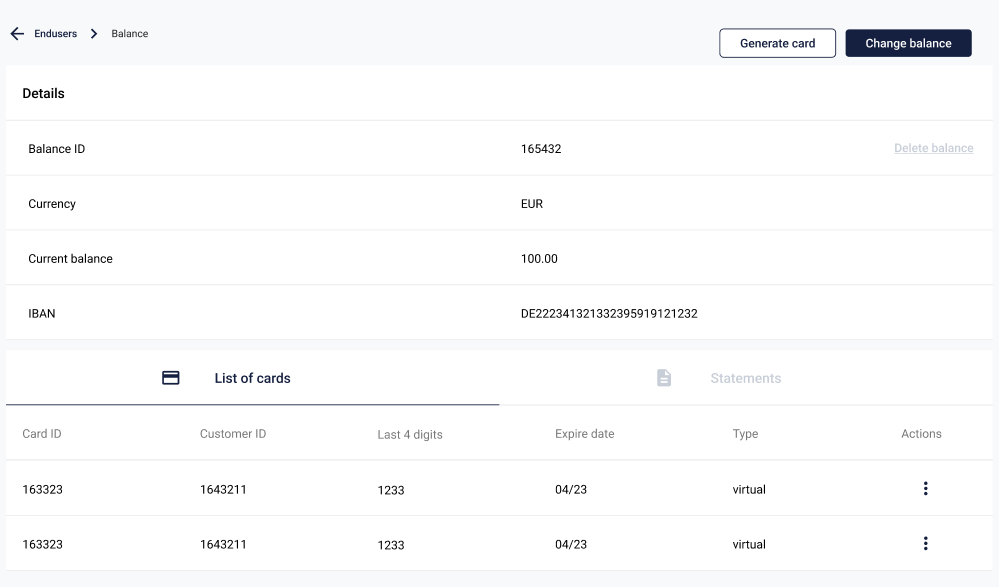](https://developer.verestro.com/uploads/images/gallery/2024-03/balance-detail-view-2.png) Page consists of 3 sections: 1. Details Contains Balance ID, Balance Currency and Balance Amount and IBAN. 2. List of cards Contains all cards assigned to given balance along with informations: Card ID, Activation date, Expire date, Type and Processor ID. 3. Statements A list of statements generated for given balance. Automatycznie generowane i dodawane, co miesiąc. ##### Generate card Feature enables Operator to create a virtual card. After clicking "Generate card" a popup with list of terminals configured for Partner is shown. Operator should choose terminal with currency corresponding to end user balance currency. Generated virtual card is verified right away. ##### Change balance Operator with Admin role can change end user balance using "Change Balance" button. [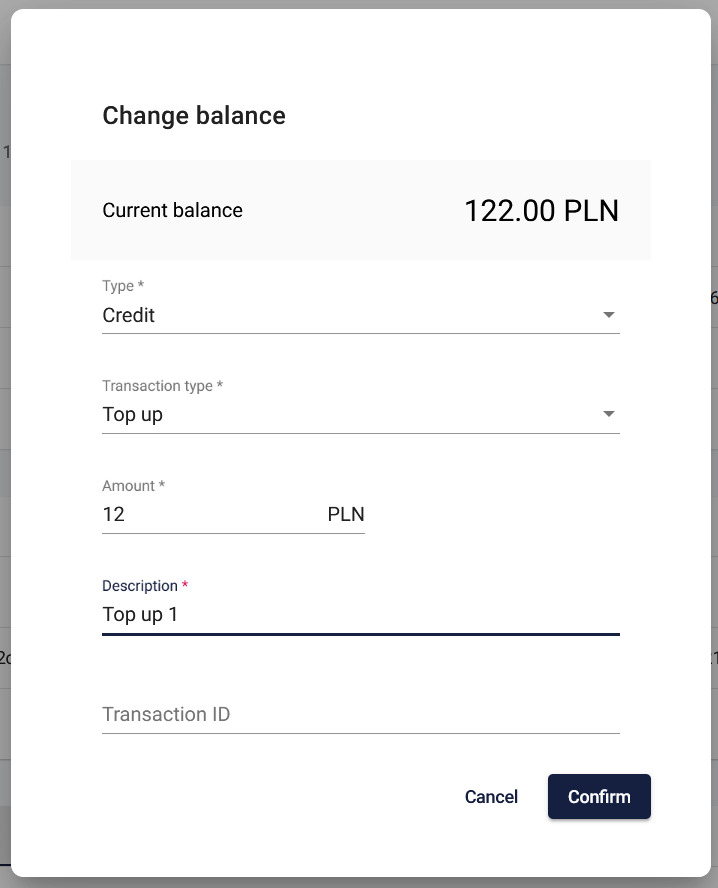](https://developer.verestro.com/uploads/images/gallery/2024-03/change-balance.png) 1. Select type: a) credit - increase balance b) debit - decrease balance 2\. Select transaction type (described below). 3. Enter transaction amount. 4\. Enter transaction description. 4\. Add transaction ID (optional). 5\. Click 'Confirm'. Balance is changed right away.| **Type** | **Transaction type** | **Description** |
| Credit | Cashback | Internal transaction for a Partner who wants to top up the user's balance as part of the loyalty program. Antaca automatically debits the credit Master balance with this transaction. |
| Loan | Internal transaction for a Partner who want to top up end user's balance as part of the credit agreement. Antaca automatically debits the credit Master Balance with this transaction. | |
| Payment | Internal transaction type used to top up the user's balance. This type indicates that the funds come from the antaca system, usually in conjunction with a funding type a debit transaction on the user's balance. Antaca automatically debits the credit masterbalance with this transaction. | |
| Top up | Internal transaction type used to top up end user balance. This type indicates that the funds come from outside the antaca system, e.g. payment to an account at a bank branch. Antaca automatically debits the credit masterbalance with this transaction. | |
| Debit | Commission | Internal transaction for a partner who wants to debit user balance as a commission referenced to the other transaction. |
| Fee | Internal transaction for a partner who wants to debit user balance as a fee. Antaca automatically credits company balance with the funds debited from end user balance. | |
| Funding | Internal transaction type used to debit the user's balance. This type indicates that the funds still remain in the Antaca system, usually in conjunction with a credit type transaction on the user's balance. Antaca automatically credits the credit Master Balance with this transaction. | |
| Withdrawal | Internal transaction type used to debit end user balance. This type indicates that the funds go outside of Antaca system, e.g. withdrawal from an account at a bank branch. |
| **Parametr** | **Description** |
| Transaction date | Transaction date in YYYY-MM-DD format and 24 hour format (UTC+0). |
| Title | Title of transaction. |
| Amount | Amount of transaction with currency code. |
| Type | Type of transaction. Available values "Debit" and "Credit". |
| **Parametr** | **Description** |
| Transaction ID | Transaction identifier obtained from acquirer. |
| Description | Transaction description. |
| Card ID | DataCore card ID. |
| Type | Type of transaction |
| Amount | Transaction gross value. |
| Transaction date | Transaction date in YYYY-MM-DD format and 24 hour format (UTC+0). |
| Status | Transaction status. Available values: Authorized, Cleared, Reversed. |
| **Parametr** | **Description** |
| Transaction ID | Transaction identifier obtained from acquirer. |
| Description | Transaction description. |
| Card ID | DataCore card ID. |
| Amount | Transaction gross value with currency. |
| Transaction date | Transaction date in YYYY-MM-DD format and 24 hour format (UTC+0). |
| Processed at | Settlement clearing date in YYYY-MM-DD format and 24 hour format (UTC+0). |
| **Parametr** | **Description** |
| Transaction date | Transaction date in YYYY-MM-DD format and 24 hour format (UTC+0). |
| Title | Transaction description. |
| Amount | Transaction gross value with currency. |
| Type | Transaction type. Available values: Credit, Debit. |
| **Parametr** | **Description** |
| Blocked resource | Shows blocked resource type. |
| Resource ID | Verestro ID for given resource. |
| Reason | Available values: Any, Document expired. |
| Action | Available actions: Remove the lock. |
| **Area** | **Action** | **Admin** | **Manager** | **Employee** |
| Customer Balance | View Company Balance | x | x | - |
| Create Customer Balance | x | x | - | |
| View Customer Balance | x | x | x | |
| View Customer Balance Details | x | x | x | |
| Topup Customer Balance | x | - | - | |
| Delete Customer Balance | x | x | - | |
| Customer | Delete Customer | x | x | - |
| Master Balances | View Master Balance | x | x | - |
| Edit Master Balance | x | - | - | |
| KYC | View KYC applications | x | x | - |
| Update KYC applications | x | x | - | |
| Cards | Create virtual card | x | x | x |
| View cards | x | x | - | |
| Delete cards | x | x | - | |
| Create Card Limit | x | x | x | |
| View Card Limits | x | x | x | |
| Update Card Limits | x | x | x | |
| Delete Card Limits | x | x | x | |
| Generate CVV | x | x | x | |
| Clearing | Manual clearing | x | - | - |
| Manual reversal | x | - | - |
| **Name** | **Description** |
| Customer, Partner | Customer who uses IBAN Management Service. |
| Operator | User using the Admin Panel. |
| AML Operator | User using the Administration Panel which actions are connected with Anti-Money Laundering area. Issuing Institution representative. |
| Upload | The process of transferring (importing) the bulk transfer data files to the banking system using the Administration Panel. |
| Master balance | The total funds in Master Account. Master Account is the main account number assigned to the Customer in the bank's system |
| Technical balance | A balance that takes into account funds pending finalisation, such as held transfers for AML reasons. |
| **Information** | **Description** |
| Upload ID | Identifier given to the upload. |
| Description | Name of the file which is imported by Administration Panel. |
| Upload date | Date of file upload. |
| Processing statistics | Number of transfers receiving individual statuses within the upload: - Successfully - Failures - Ignored |
| Status | Status for the upload: - Completed - Failed - Partially completed - In processing |
| **Filter** | **Description** |
| Transfer ID | Identifier given to the transfer. |
| Created at | Date range in which transfers were created. |
| Sender's account number | Sender;s account number for a given transfer. |
| Receiver's account number | Recipient's account number for a given transfer. |
| Bank | One of the supported banks in Verestro: - Pekao - Zen |
| Direction | In the context of the IBAN Management Service solution, the transfer can be made in two directions: - Receiving - Sending |
| Account type | - Bank account - Master balance - Technical balance |
| **Roles** | **Labels** |
| Admin | Admin |
| Manager | Manager |
| Employee | Employee |
| Transfer\_maker | |
| AML |
| **Action** | **Admin** | **Manager** | **Employee** | **Transfer\_maker** | **Aml** |
| Create bank account | X | ||||
| Delete bank account | X | ||||
| Display bank account number | X | X | X | ||
| Make transfer | X | X | |||
| Display transfers | X | X | X | ||
| Reject transfer | X | X | |||
| Accept transfer | X | X | |||
| Display transfers for review | X | X | X | ||
| Upload transfers from bank | X | ||||
| Display loaded transfers | X |
| **Name** | **Description** |
| Customer, Partner | Customer who uses MPA. |
| Operator | User using the Admin Panel. |
| Balance | Representation of funding collection in specific currency. |
| Session token | Access to the system by a web application user is secured using a session token to uniquely associate the session with the user. It is required to perform any action. |
| **Parametr** | **Description** |
| ID | KYC application ID. |
| Customer ID | End user ID given by Verestro. |
| First name | End user first name. |
| Last name | End user last name. |
| Status | KYC application status. Available values: In progress, Accepted, Rejected. |